Offer event represents the end user’s behavior that triggers the conversion. When you create an offer, the system has created the initial event by default. Since the same offer may have multiple conversion behaviors, it is necessary to create multiple events to match these behaviors. For example, in a game advertisement, a user may have multiple behaviors such as downloading, installing, and purchasing. If these multiple behaviors are regarded as conversions, you need to set corresponding different events in the offer.
The following will introduce how to create a multi-event offer.
First, you have to create an offer.
After the offer is created successfully, go to Offer Detail - Event, you can see that an Initial Event already exists, at this point, click Create to create a new event.
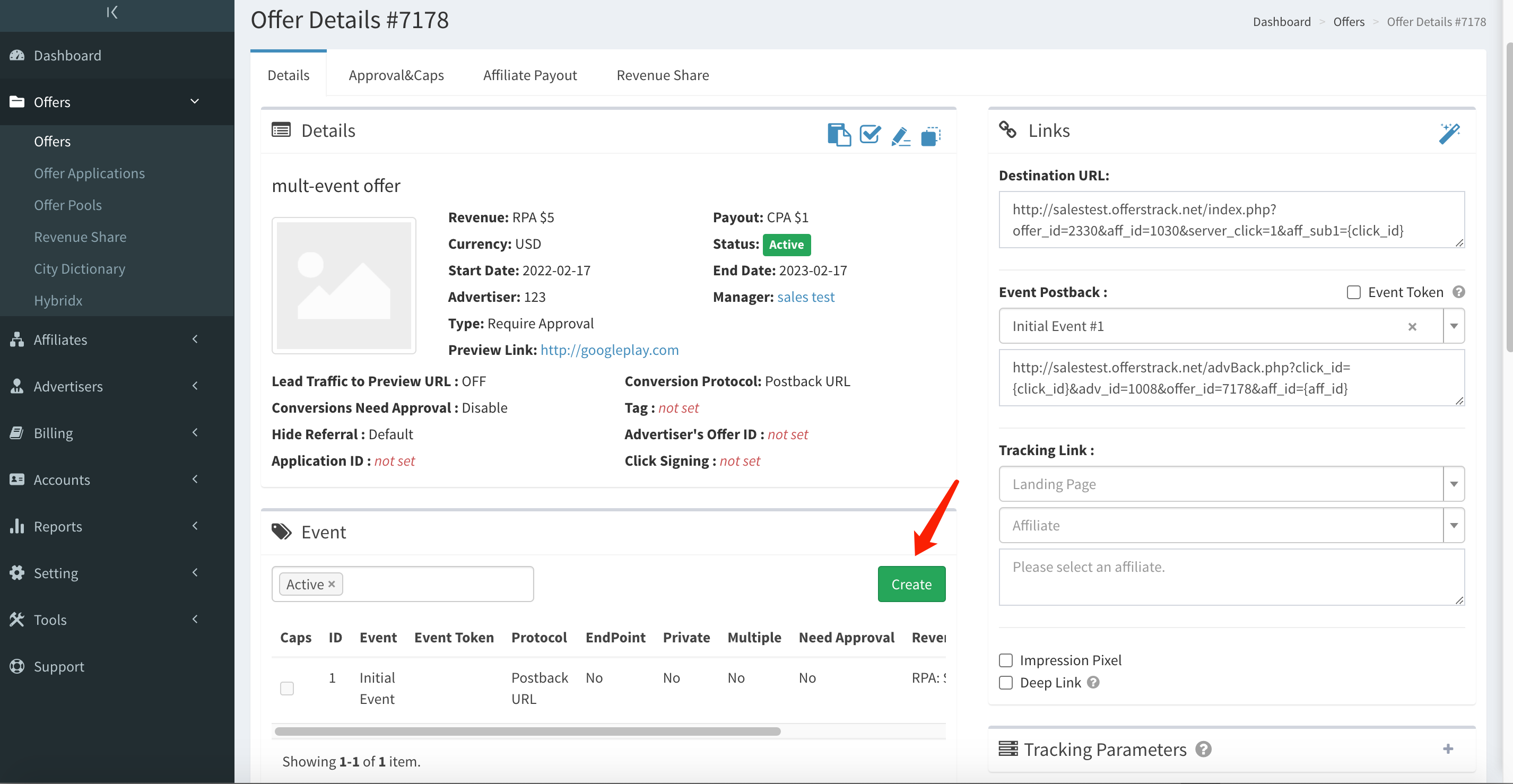
Then, fill in the information of the event.
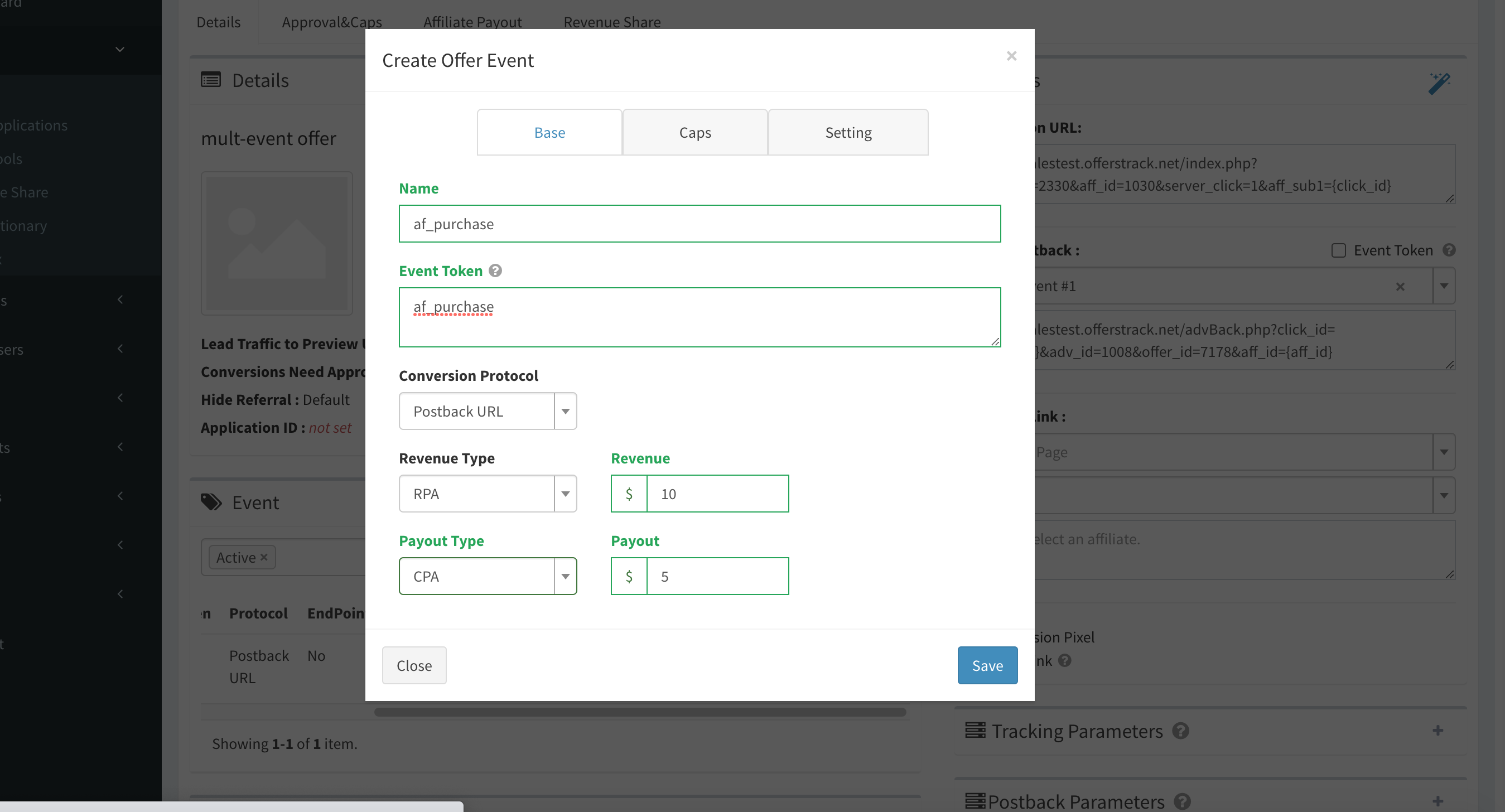
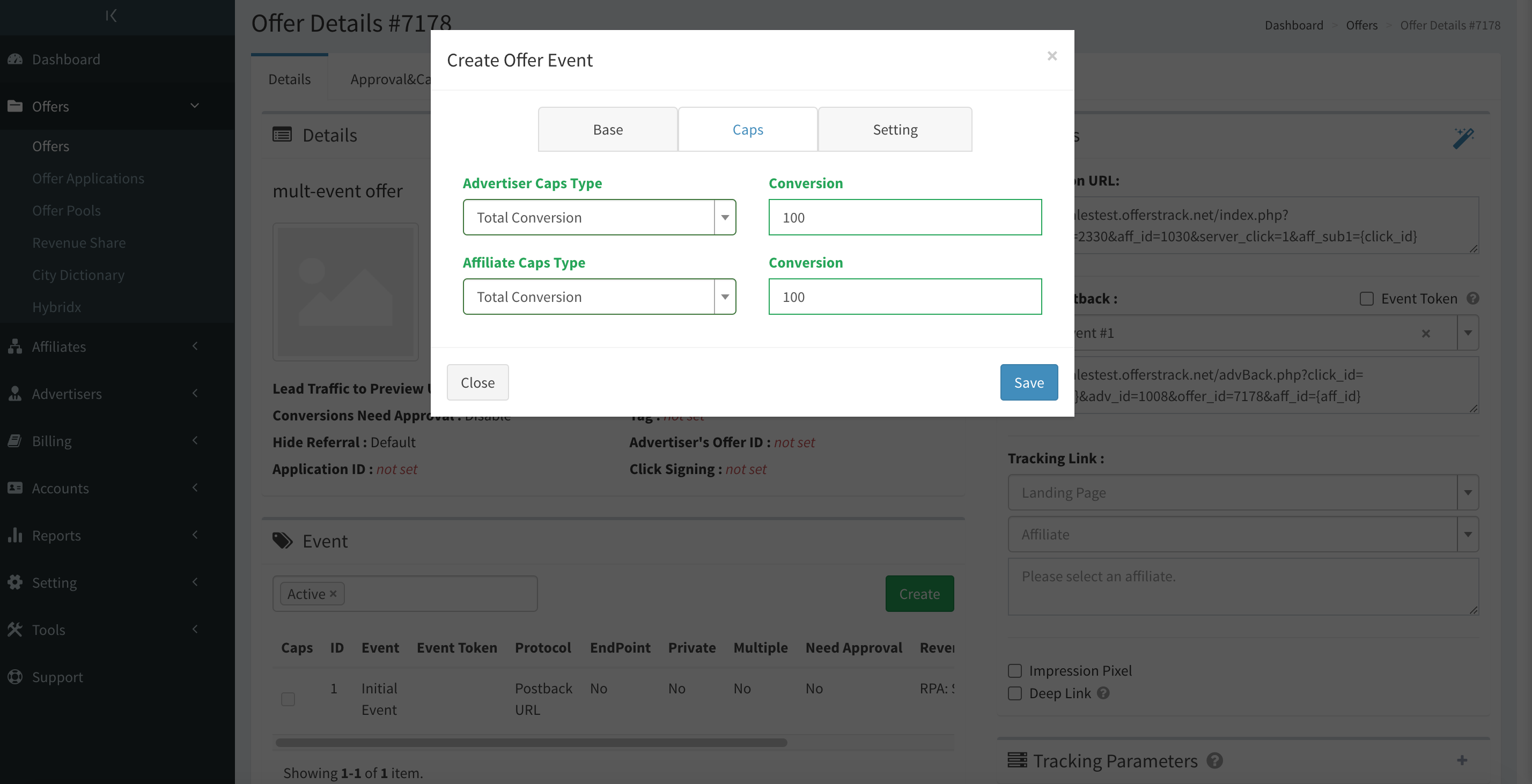
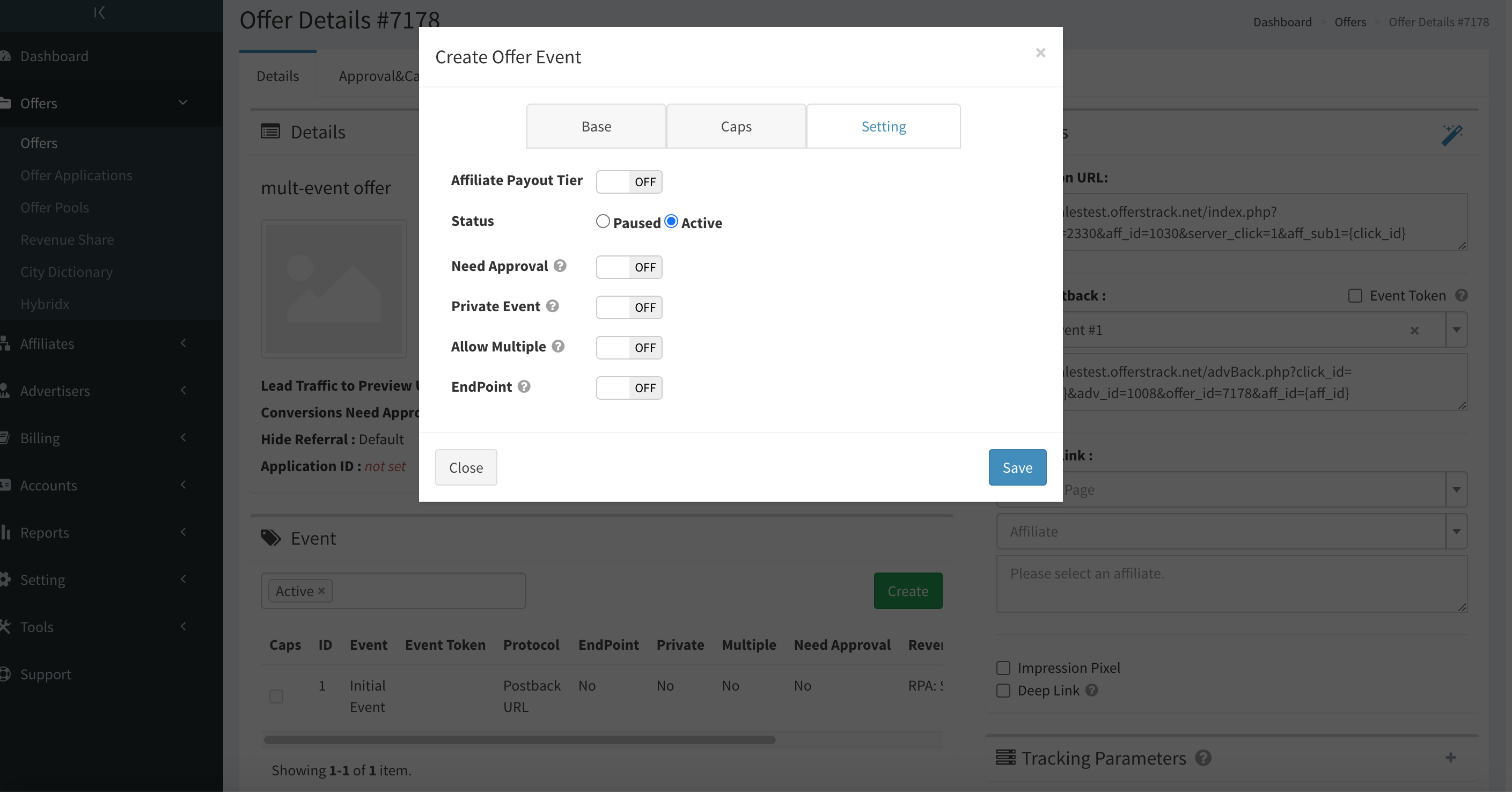
| Field | Explanation |
| Name | The name of the event |
| Event Token | Provided by the advertiser |
| Conversion Protocol | Refers to the conversion delivery method, includes Postback URL, iFrame Pixel and Image Pixel. |
| Revenue &Payout | The revenue and payout price of the event. |
| Advertiser Caps Type | Cap can be set for advertisers. |
| Affiliate Caps Type | Cap can be set for affiliates. |
| Affiliate Payout Tier | Set different payout according to groups. |
| Status | The event status, that is, whether the event is valid for conversion. If the event is in paused status, the conversion for this event will be rejected. |
| Need Approval | Once setting will require each conversion for the event to be approved. |
| Private Event | Enable this setting will track revenue of event only, affiliate will not have the access to private event, custom affiliate payouts can not be set nor can 3rd party affiliate postback be placed. |
| Allow Multiple | Enable this setting will allow multiple conversions to be recorded per user for only one click id. |
| End Point | Enable this setting will close the active click session when the event is converted. |
After creating a new event to the Offer, you need to select the new event in the Event Postback, and a Postback URL will be generated. Each event has its own Postback URL.
You can integrate event_id as your event parameter.
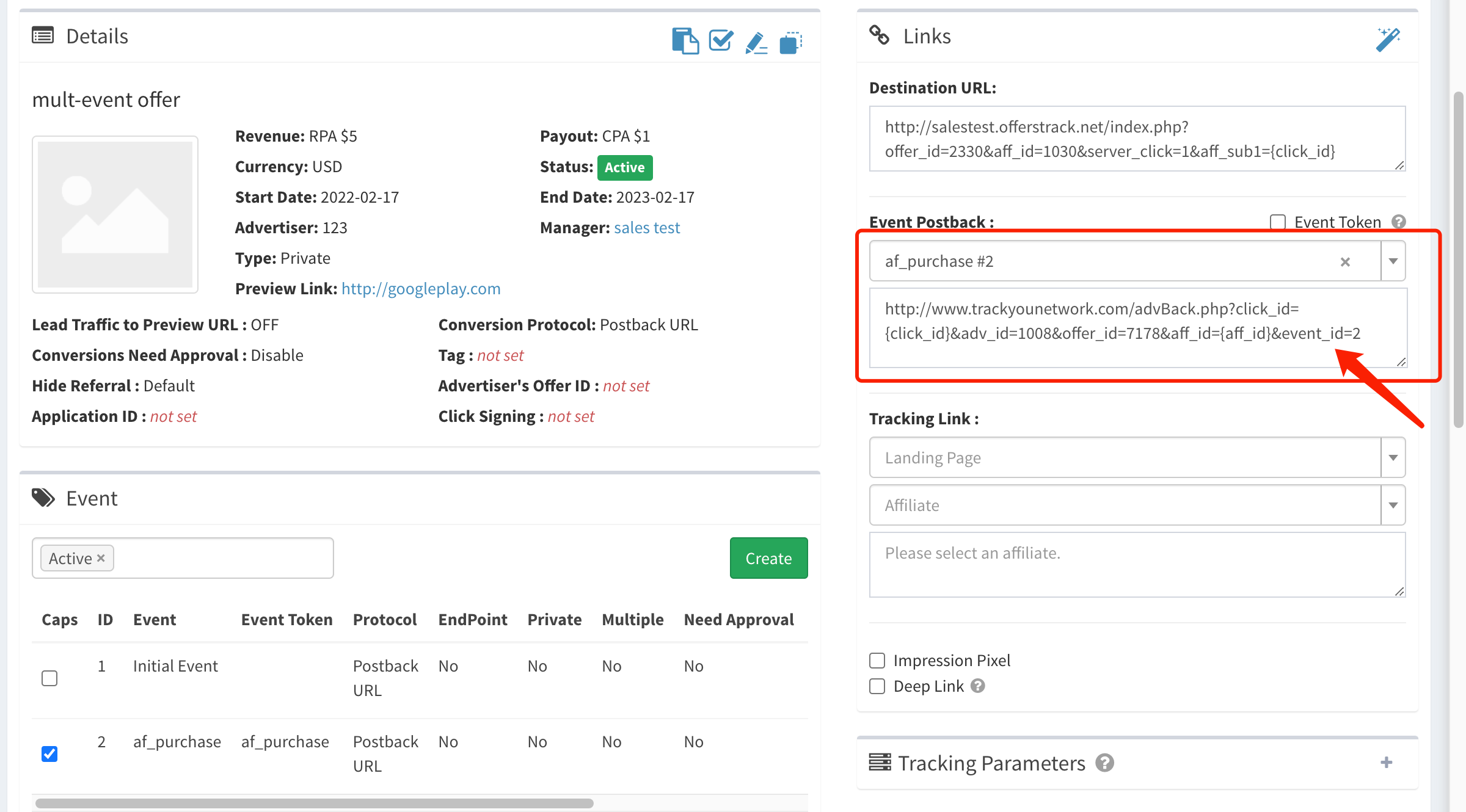
Or tick "Event Token" and integrate event_token as your event parameter.
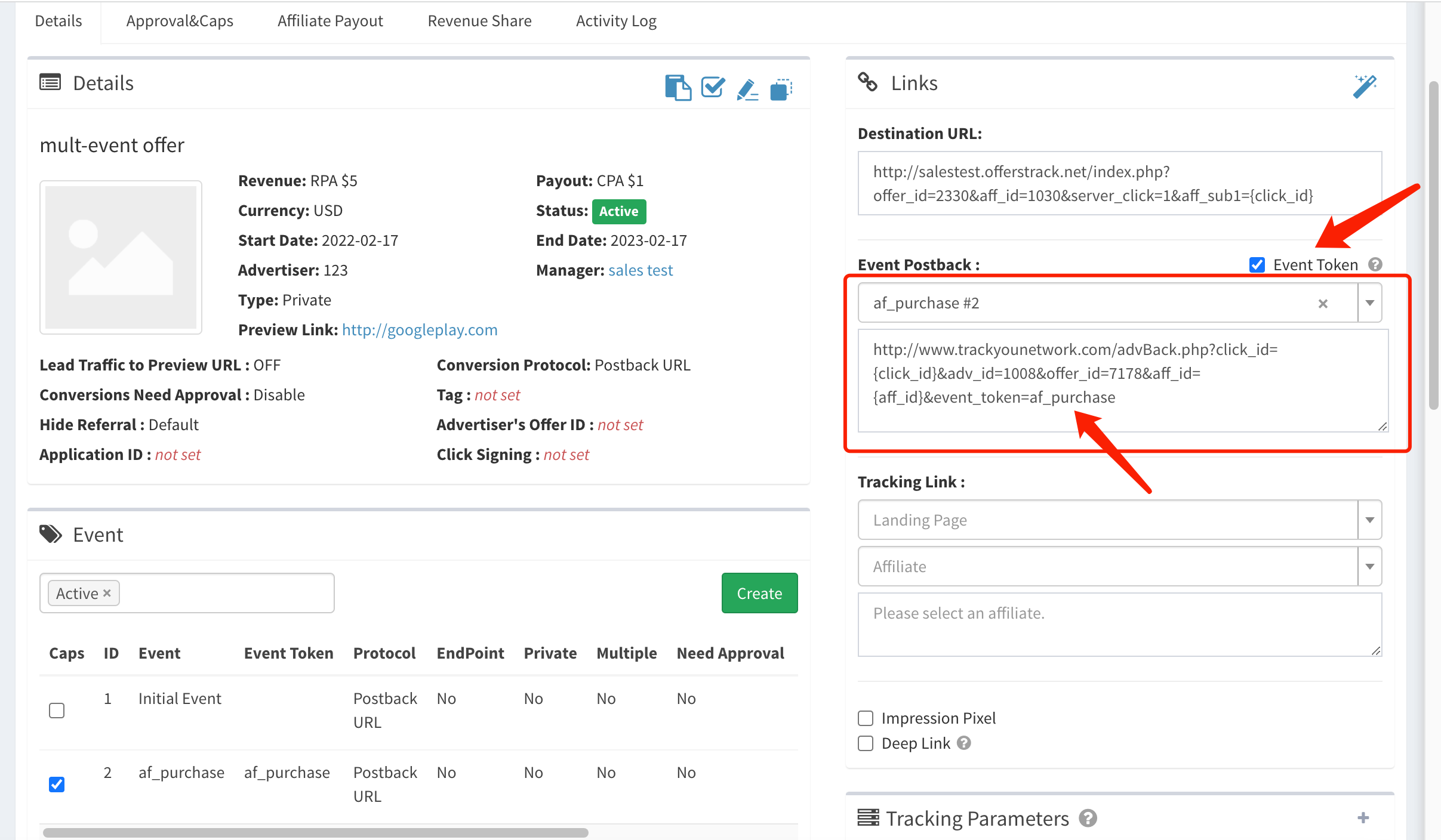
And advertiser should use the corresponding event postback to send the event conversions. By identify the event_token/event_id, our system will be able to attribute the conversions to corresponding events.
