Affiliates can use API to pull offers from the Offerslook system. During the pulling process, you can use the Offer Feed function to restrict the affiliate to only pull or not to pull certain offers.
Before you use Offer Feed, make sure you have already created offers, advertisers and affiliates.
Then, go to Affiliate, and select the one you want to set an Offer feed for and go to its Affiliate Details. Click Create to create an Offer Feed.
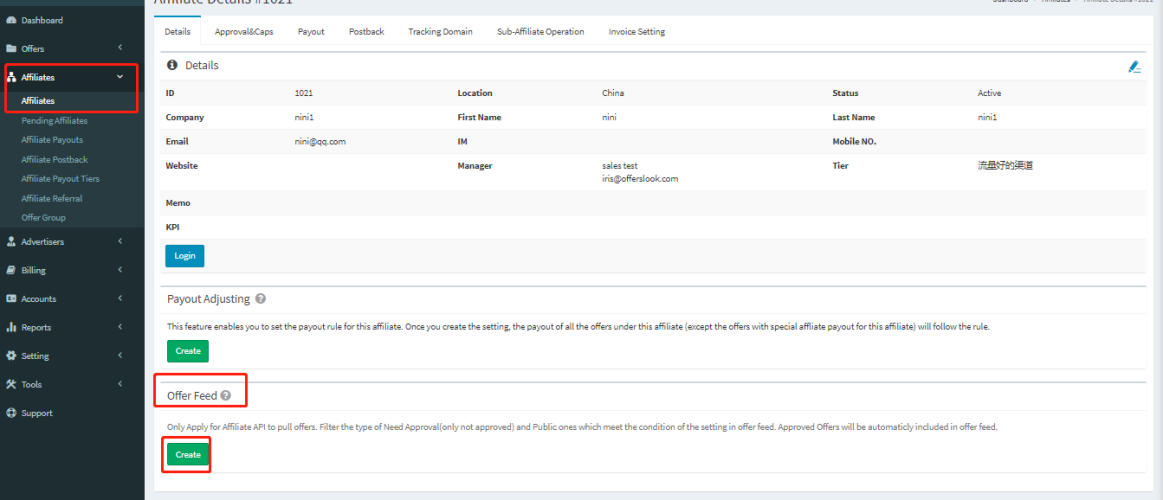
Fill in the information.
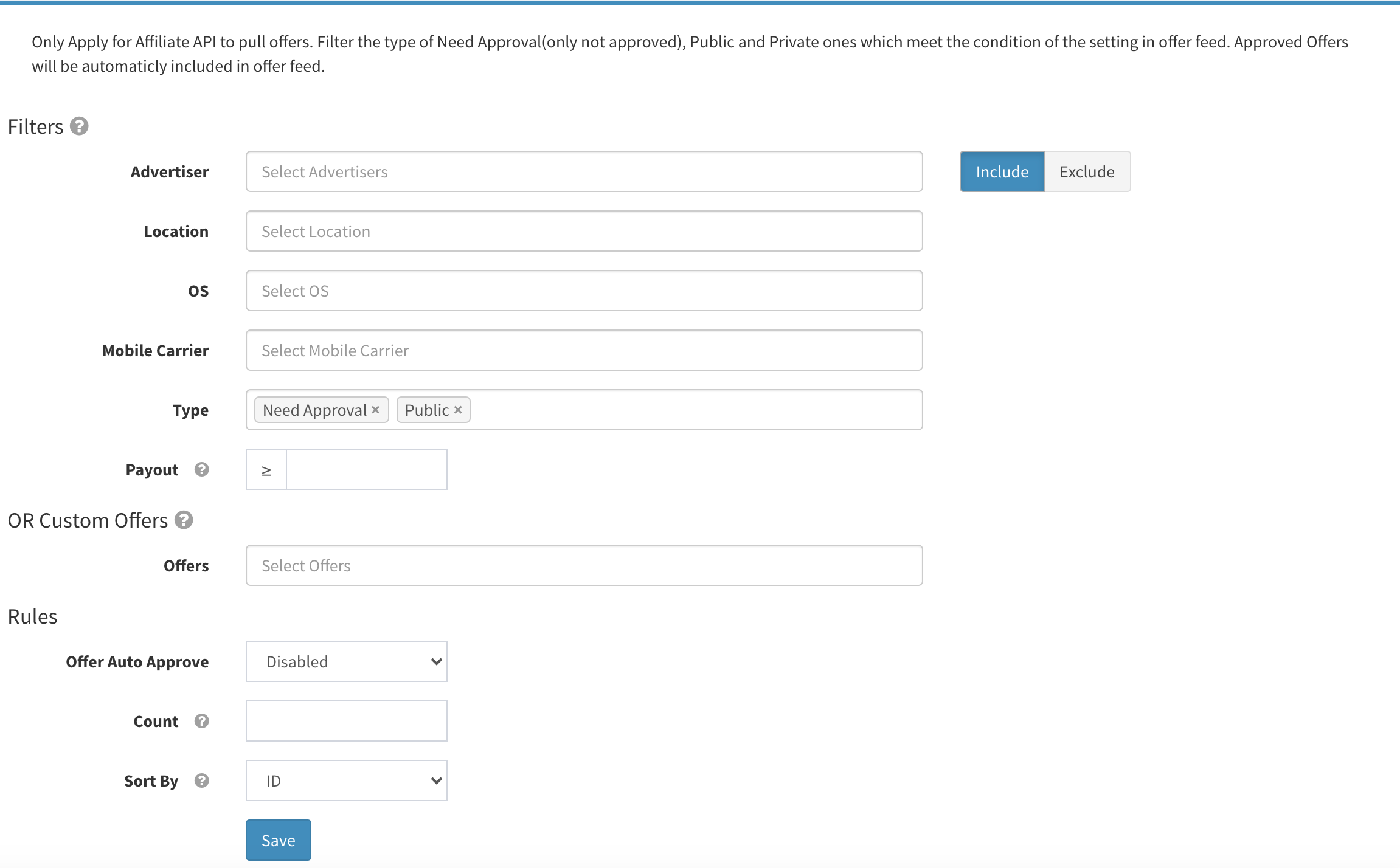
| Module | Field | Explanation |
| Filters | Included advertisers | The affiliate can only pull offers from the advertisers that you selected below |
| Excluded advertisers | The affiliate cannot pull offers from the advertisers that you selected below | |
| Location | Select the countries of the offers you pull | |
| OS | Select the systems of the offers you pull | |
| Moblie carrier | Select the mobile carriers of the offers you pull | |
| Payout | Select the payout price of the offers you pull | |
| Type | Select the type of the offers you pull, including All, Need approval, Private, Public | |
| Custom offers | Offers | The affiliate can pull the offer selected here (not restricted by the Filters setting) |
| Rules | Offer auto approve | Enabled this setting, unapproved offers will be automatically approved to the affiliate. Disabled this setting, unapproved offers cannot be pulled by the affiliate. |
| Count | The number of the offers that the affiliate is allowed to pull | |
| Sort by | How the offers are sorted |
Tips:
- Custom offers are not affected by the Filter and must be pulled.
- The options in Filter, Location, OS, Mobile Carrier, Payout, Type, are the filtering options of offers that the affiliate can pull. Even if you don’t choose Include/Exclude Advertisers, you can directly set the offer filtering, and the affiliate will only fetch those that match these options.
- No matter you choose include or exclude advertiser, if you does not select any advertisers, and all offers of all the advertisers are able to be pulled by default.
- When you select Exclude Advertiser adv#1, and set the Location, OS, Mobile Carrier, Payout, and Type in the Filter, the affiliate can only pull offers that meet the filter options and will not pull offers from adv#1.
- When you select Exclude Advertiser adv#1, the affiliate will not be able to pull all offers from adv#1, including public offers.
- If the affiliate is only allowed to pull a few certain offers, you need to 1) choose the offers the affiliate can pull in Custom Offers, 2) exclude all the advertisers in Filter.
