When first run offers for an advertiser, both of them need to start a test to prevent abnormal situations such as wasted clicks or rejected conversions.
The following will introduce how to test with advertisers and see the test result.
- After creating the offer, click on Offers---->the offer you want to test---->offer details page, click on the √ on the right of the top.
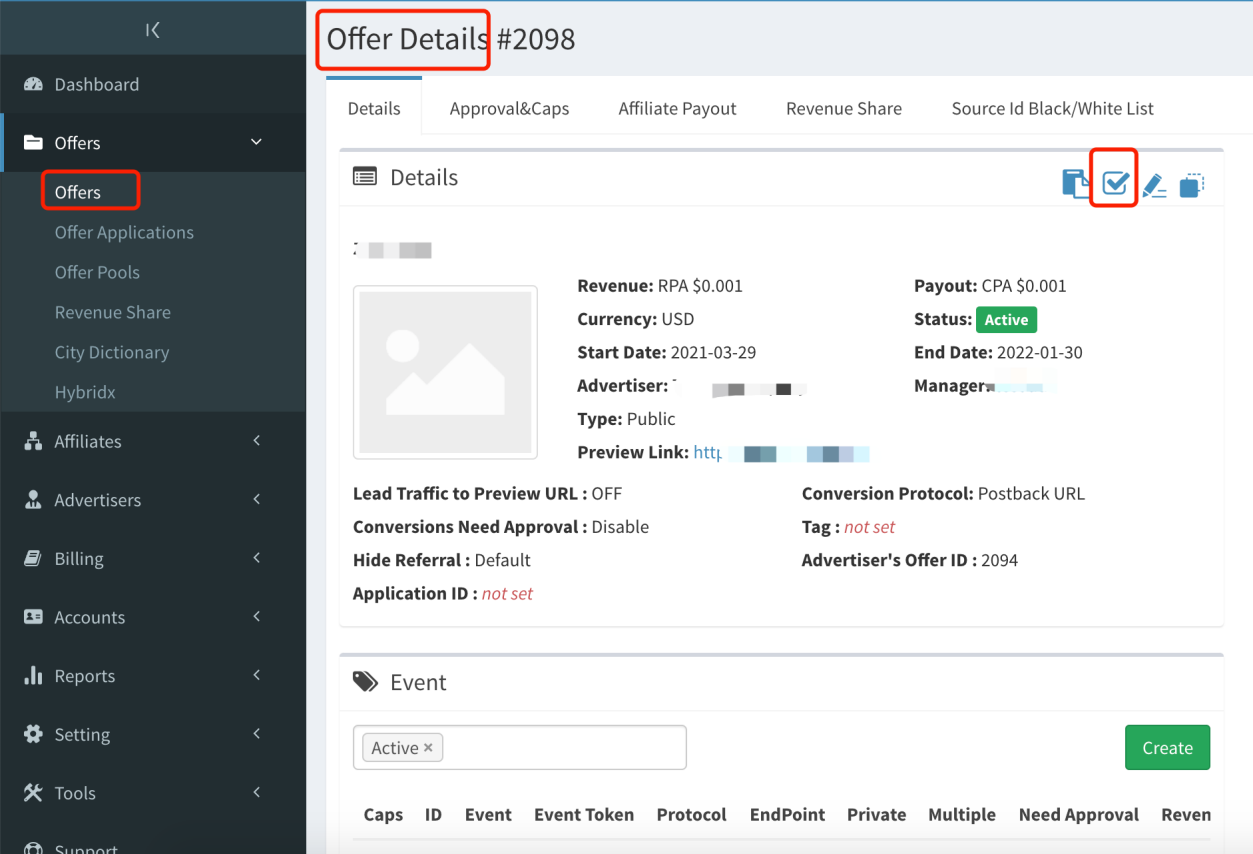
- Copy the Test Link and send it to your advertiser.
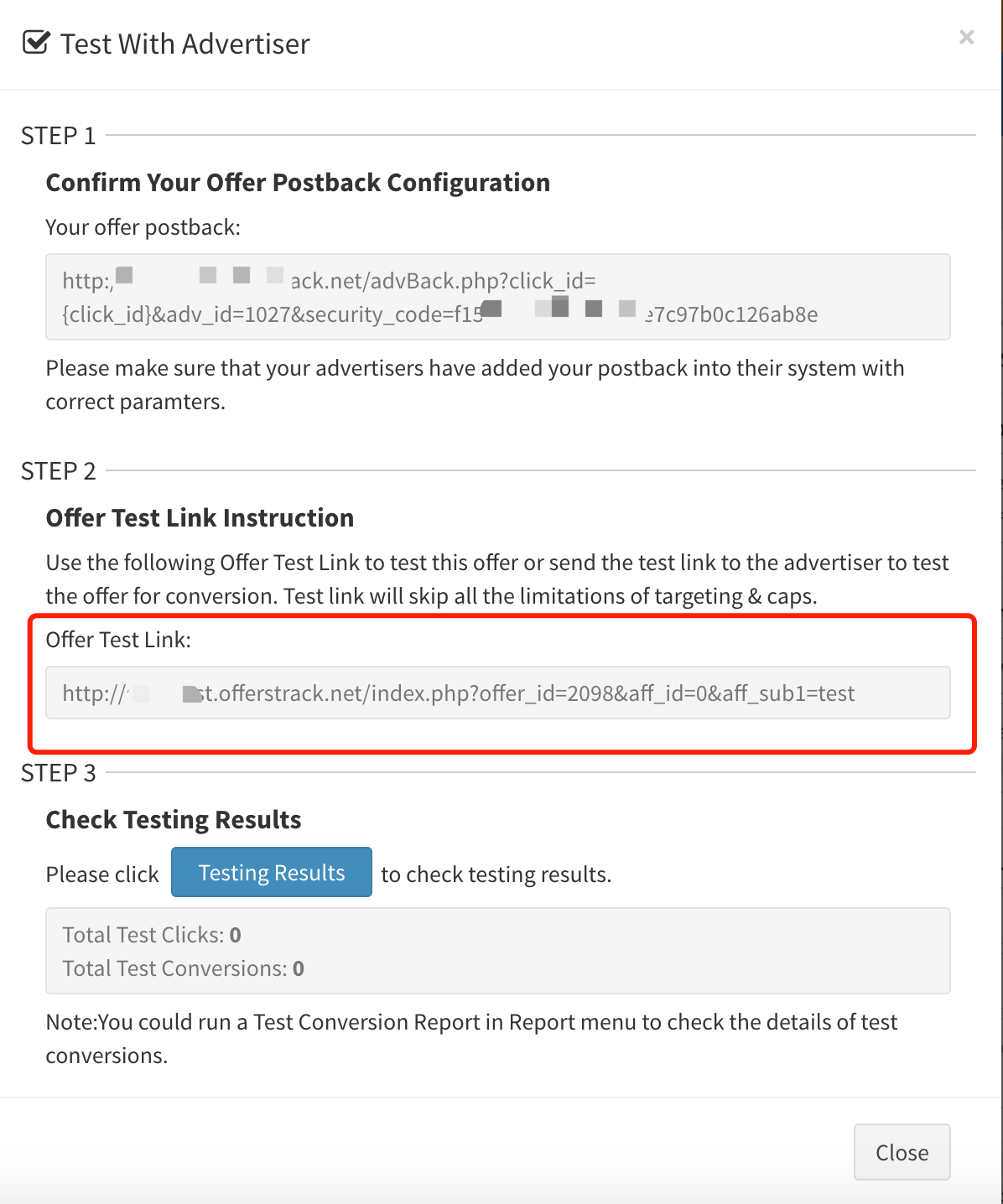
- Wait for the advertiser to test.
- Check the test result.
Result is showed in test page.
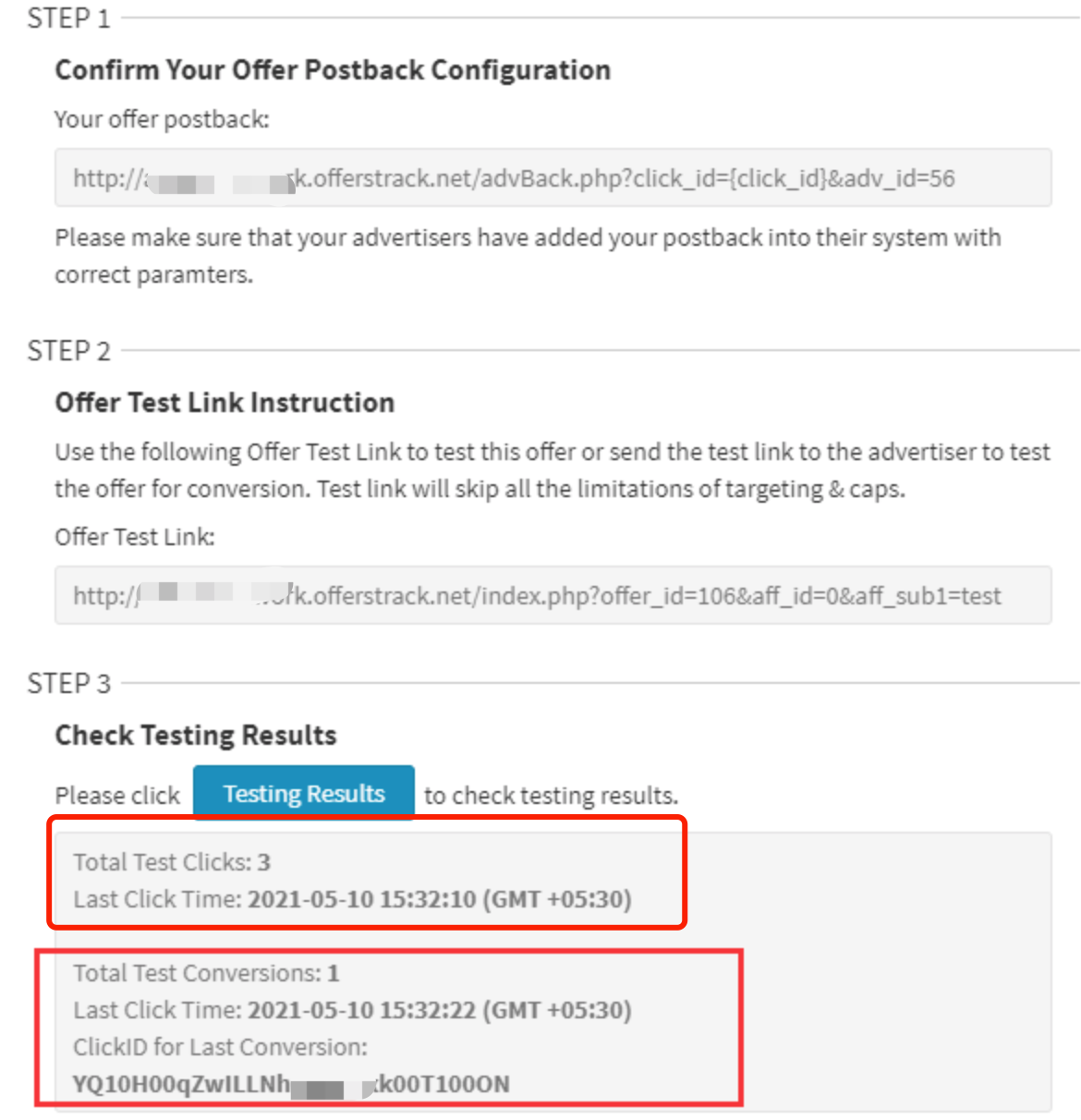
Explanation of test result fields:
(1) Total Test Clicks: Refers to the number of clicks we received from the Test Link and the time of the last click;
(2) Total Test Conversions: refers to the number of conversions we received from the test and the time of the last conversion;
(3) Click ID for Last Conversion: refers to the Click ID parameter value that we received from the last conversion.
Result is also showed in Report---->Test Conversion Report.
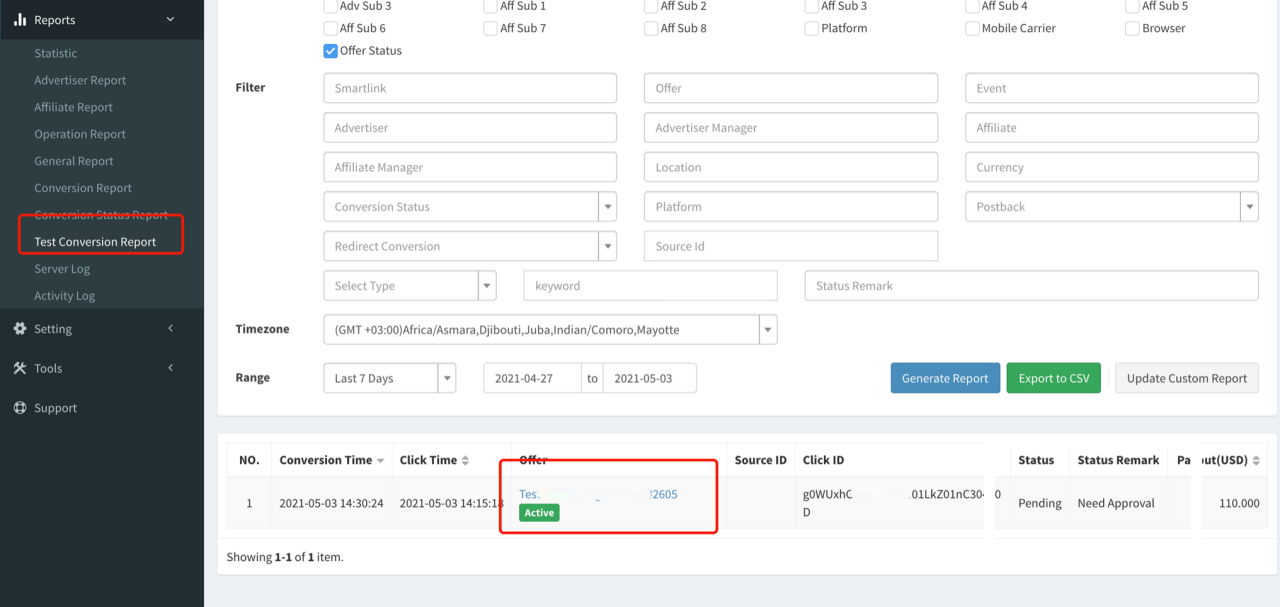
In Test Conversion Report, the result information is more detailed.
