What’s redirection?
When the clicks sent by the affiliate does not meet the restrictions of the offer or the offer/affiliate caps has exceeded, in order to avoid the waste of the clicks, we can send the clicks to other offers that meet the restrictions. This process is called redirection.
Why need redirection?
Through redirection, you can make as much profit as possible by not wasting any clicks.
How redirection works?
Once you set up redirection, clicks will be redirected under the following situations.
- Offer Status is not Active
- Advertiser account is blocked
- Offer is Expired
- Caps Exceeded, including Offer & Affiliate caps, based on daily/total/budget setting
- Geo-targeting not matched
- Platform-targeting not matched, including Device type and Operating system
- Mobile carrier not matched
- Traffic Access Denied (without required parameters or required parameters are empty)
- Duplicated Click IP
- Sub-Affiliate Access Denied
Redirect order: Offer Redirect -> Offer Pool -> Global Redirect.
How to set redirection?
-
Offer Redirect
Choose the offer that needs to be redirected, and click offer->offer detail->Restriction->Restriction Offer, and select the redirect offer you want to set from the list.
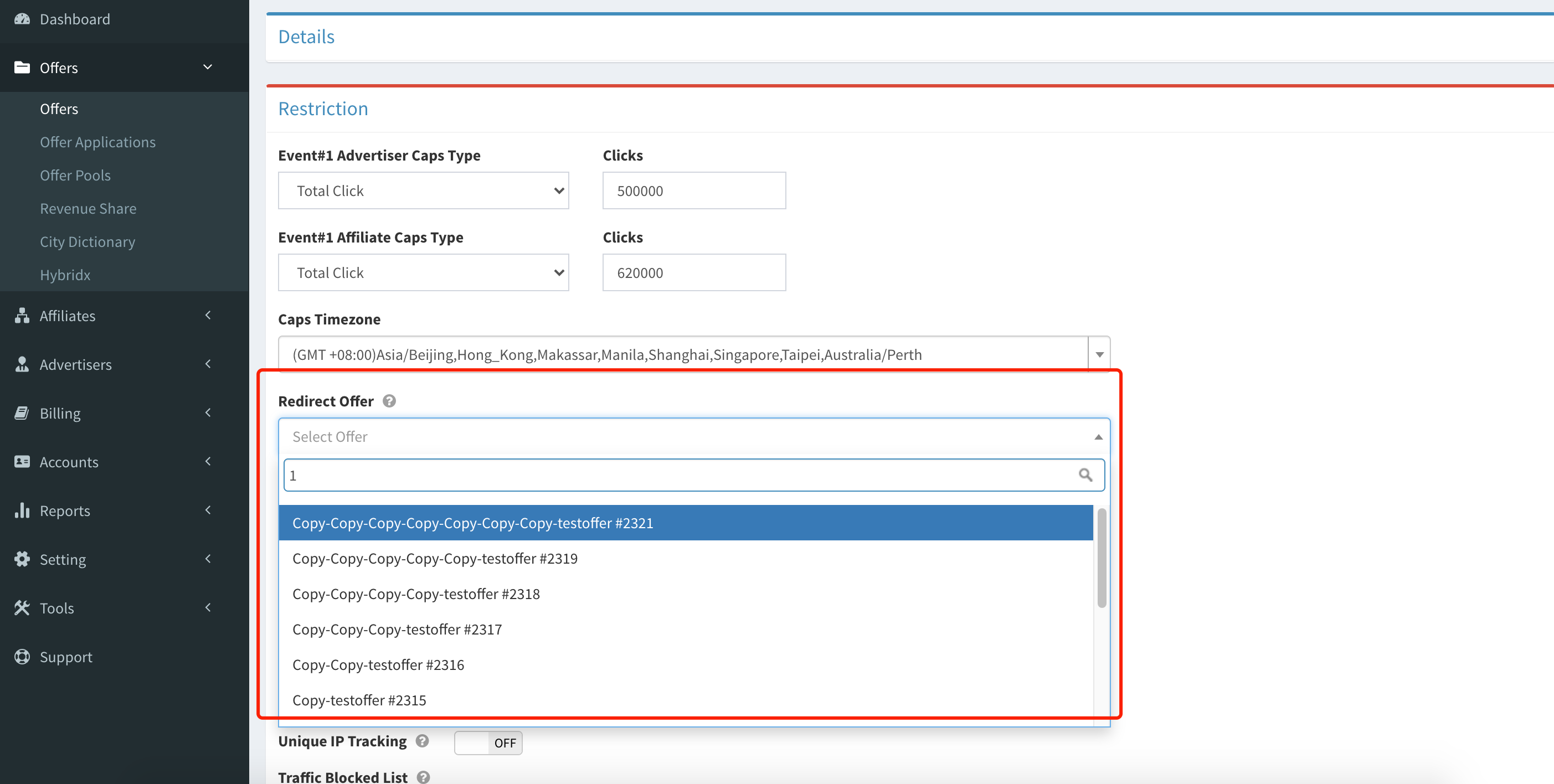
-
Offer Pool
You can create an offer pool with an unlimited number of offers. When you set an offer pool for an offer, clicks will be redirected to the offer that matches the restrictions in the offer pool.
Create offer pool : offer ->offer pool ->create
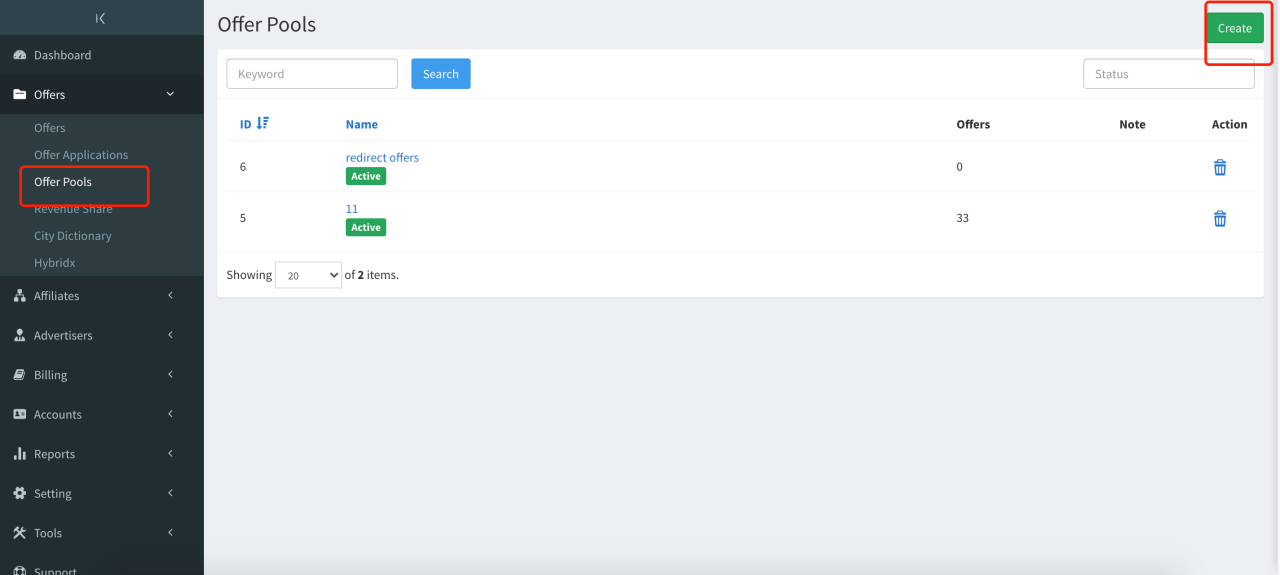
Fill the information including Name, Status and Note, and then save them.
Name: Offer Pool’s name for distinguishing it from other offer pools
Status: Active or Paused
Note: Remarks on this offer pool
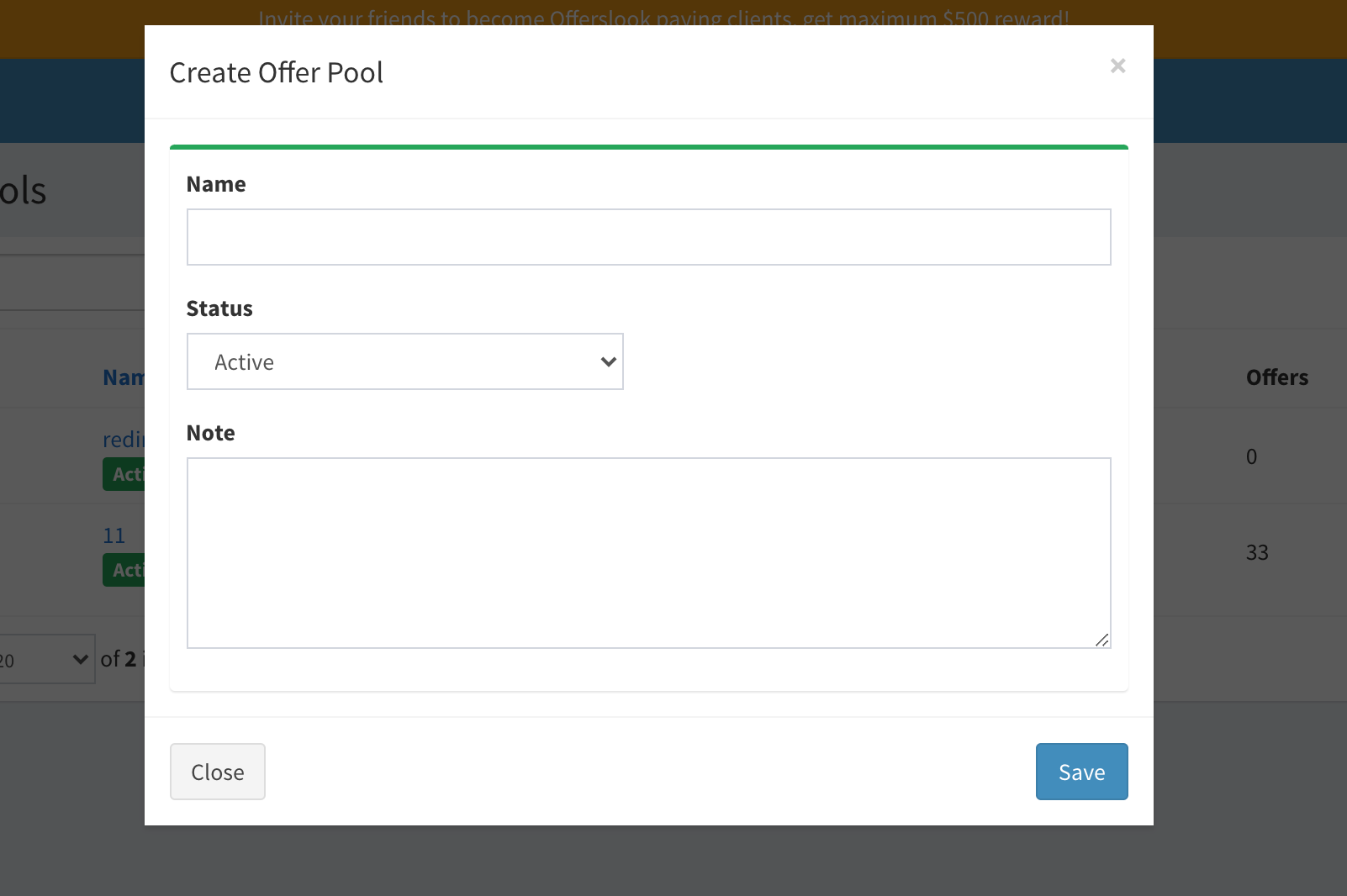
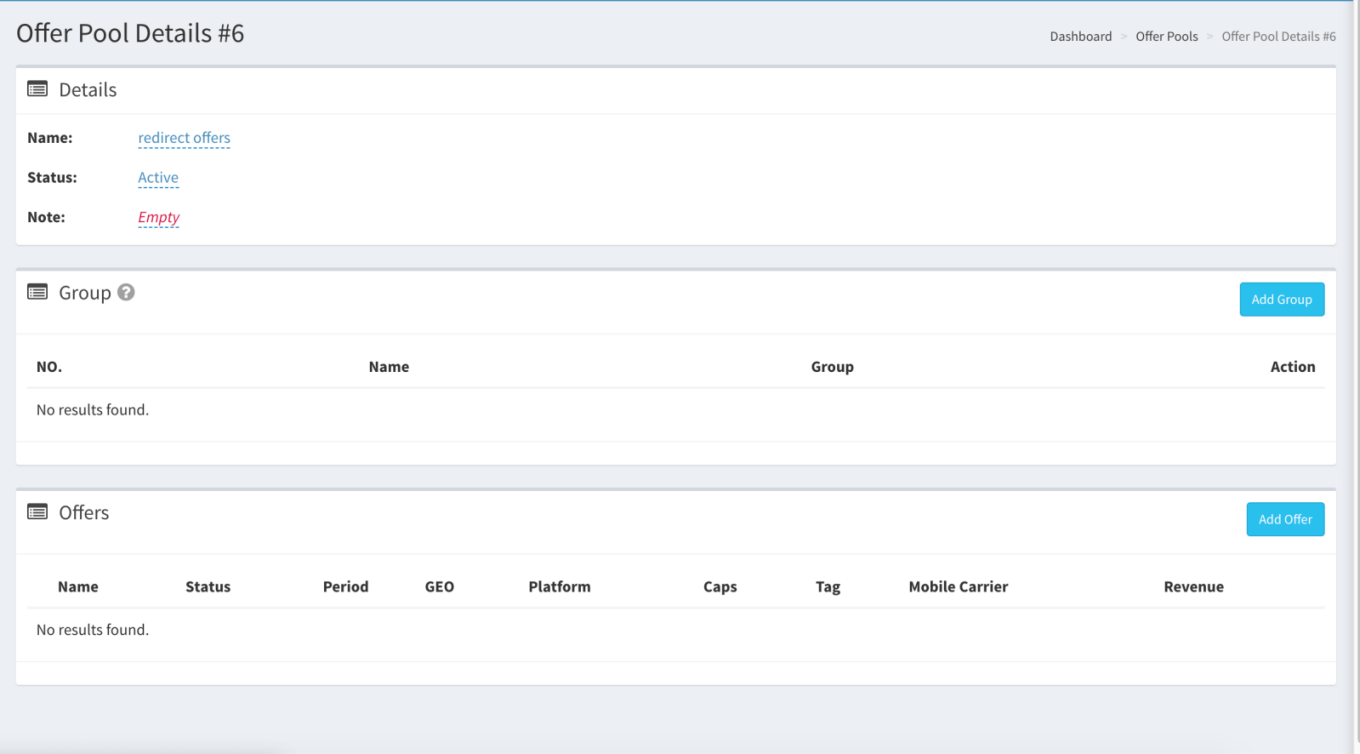
You can add groups according to the dimensions of advertiser, tag, platform, and location, and any offer belonging to this group will be selected.
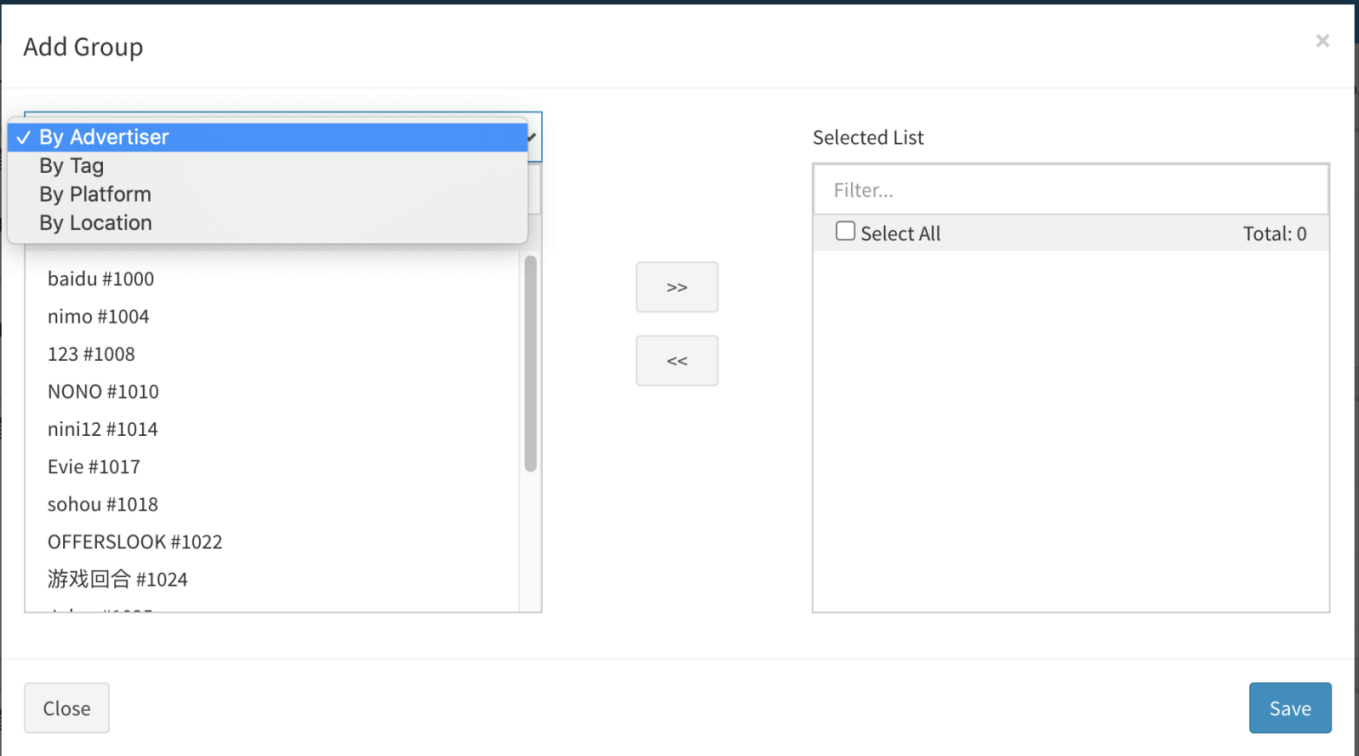
You can also add specific offers individually.
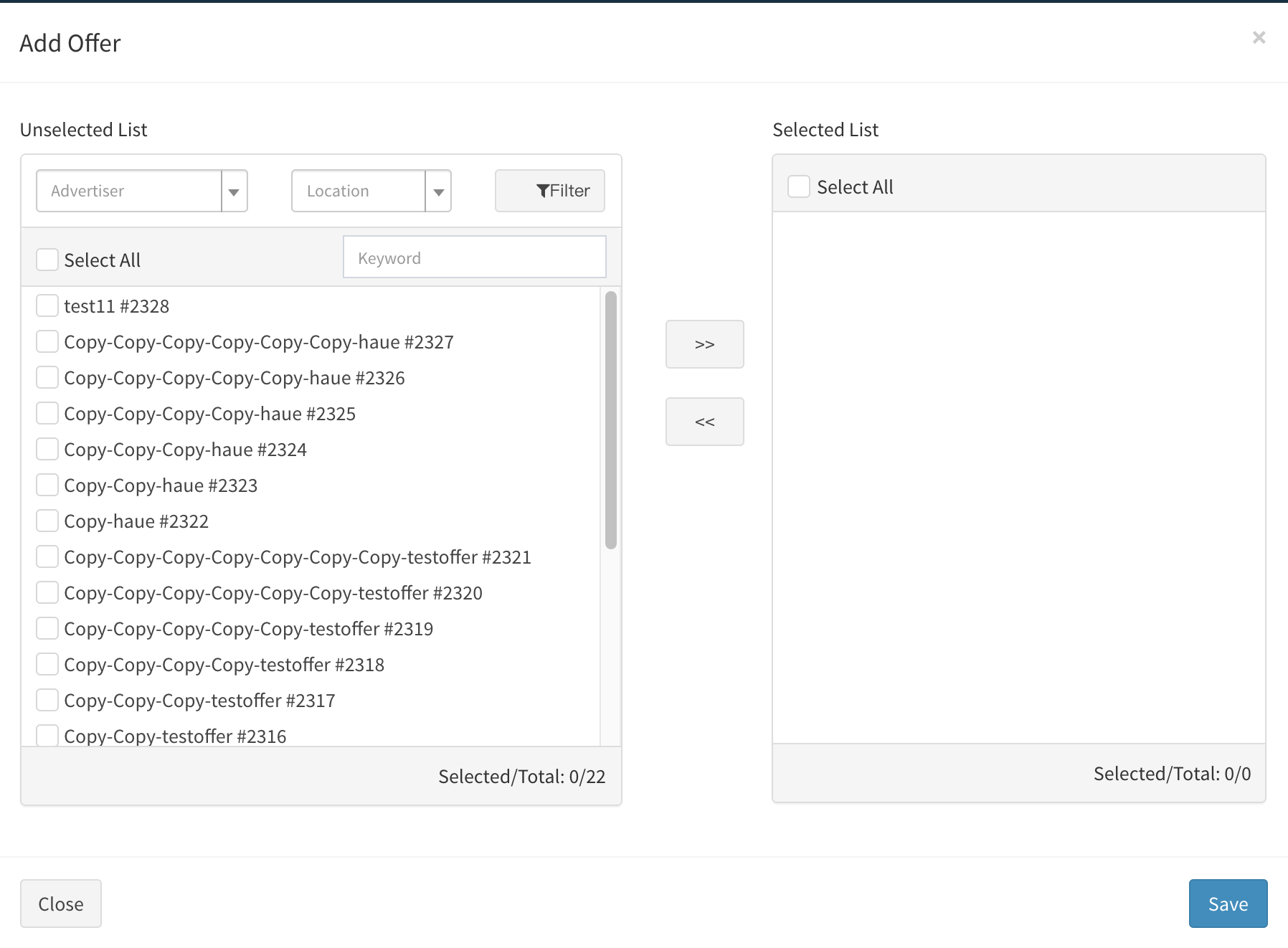
After creating the Offer Pool, you can set the Offer Pool for the offer:
Offer Details -> Restriction to select an offer pool you created.
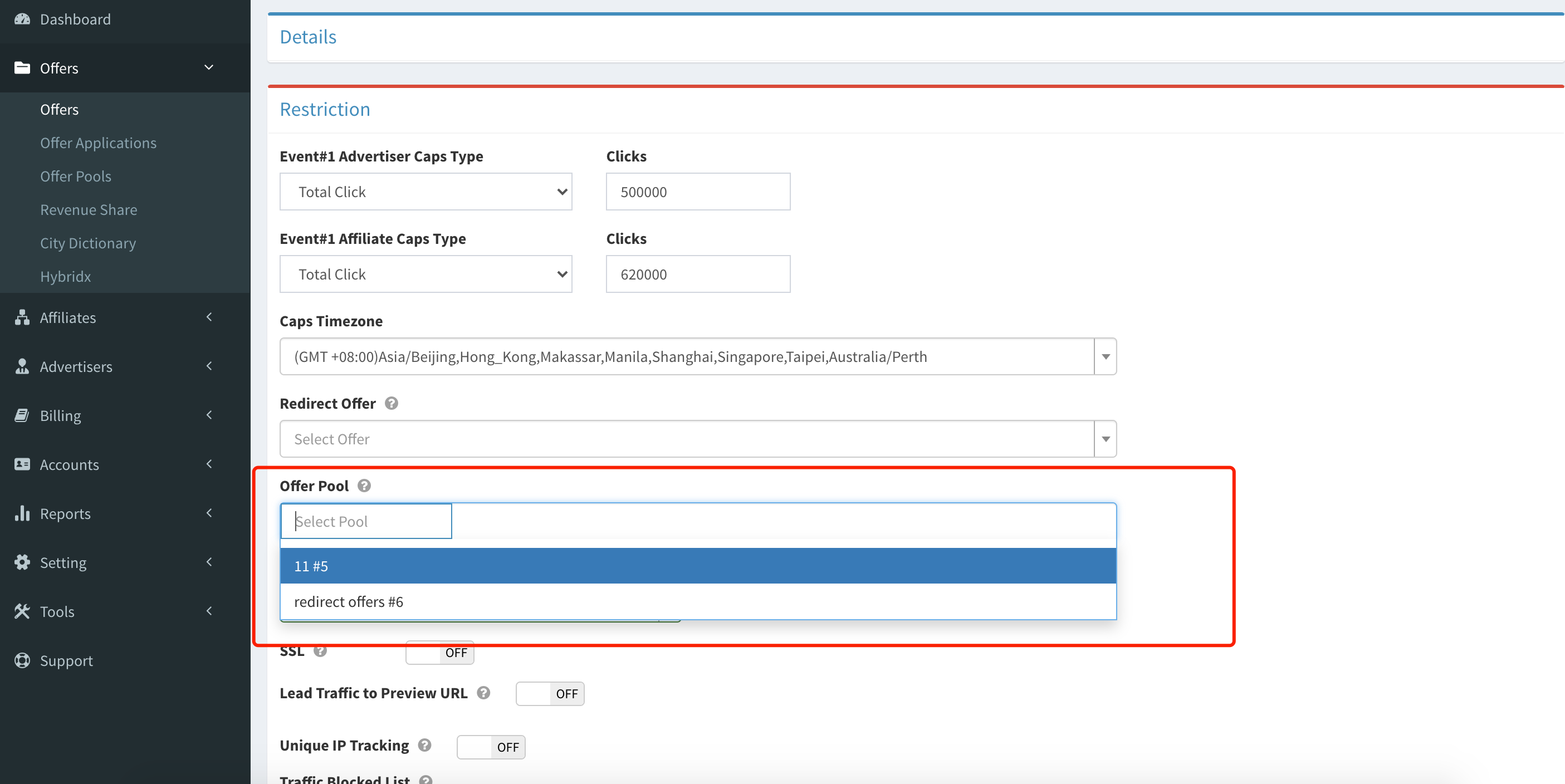
-
Global Redirect
When neither Offer Redirect nor Offer Pool offers can match the restrictions, the traffic will eventually be redirected to Global Redirect.
Global Redirect can be an offer or a URL. It is best to be an offer without any restrictions, or a URL that will not reject any traffic, because it will take effect for all offers.
To set Global Redirect Offer/URL, click Setting -> Customization -> Preferences -> Enforce Global Redirect -> Enable
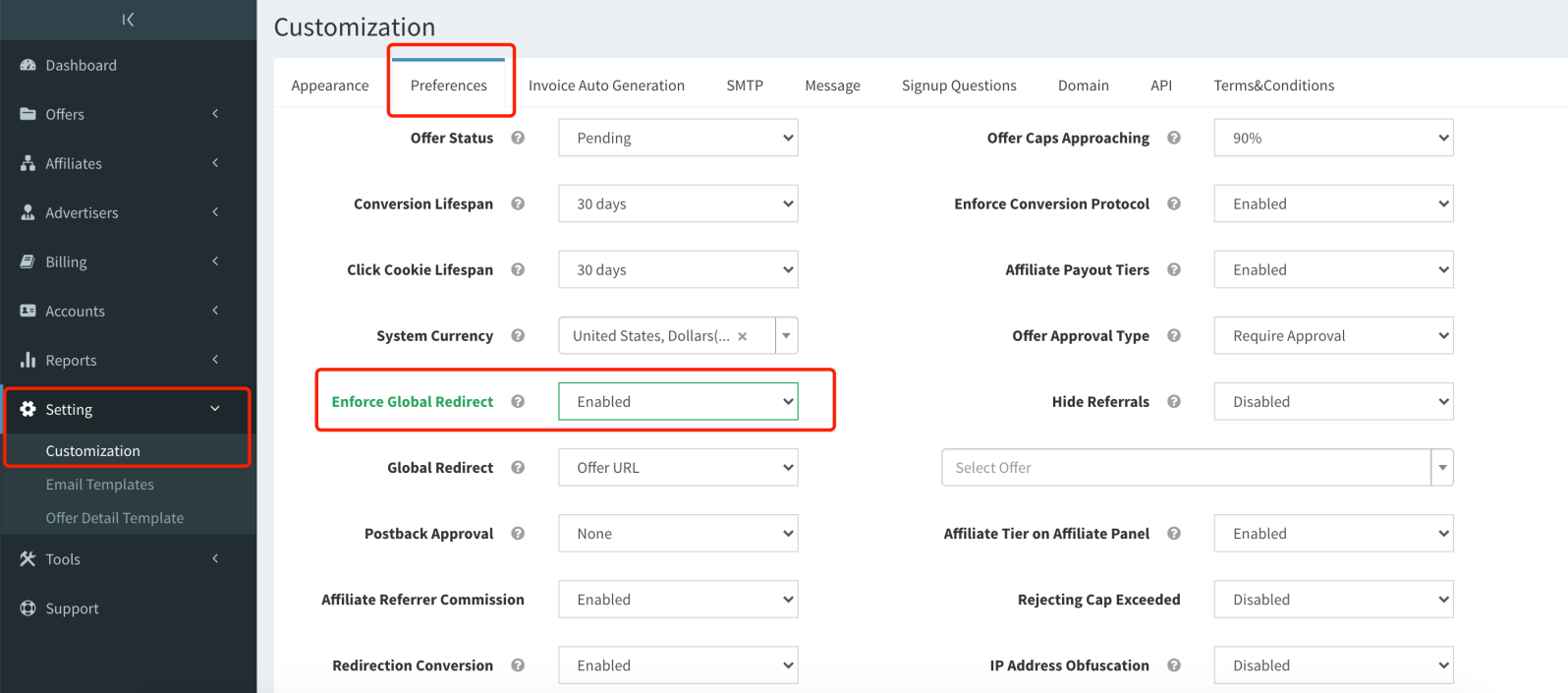
Global Redirect -> Offer URL: Traffic will be redirected to an offer;
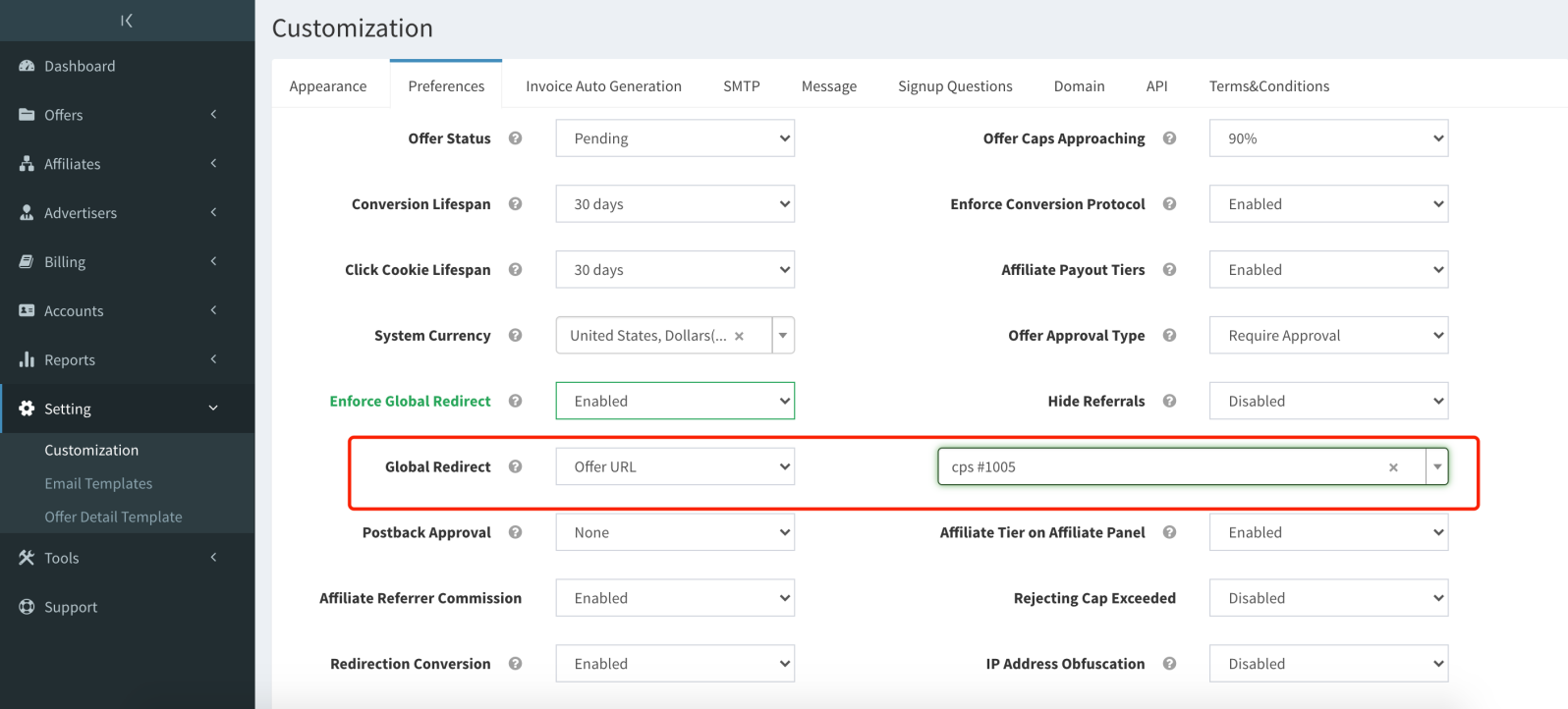
Global Redirect -> External URL: Traffic will be redirected to a URL;
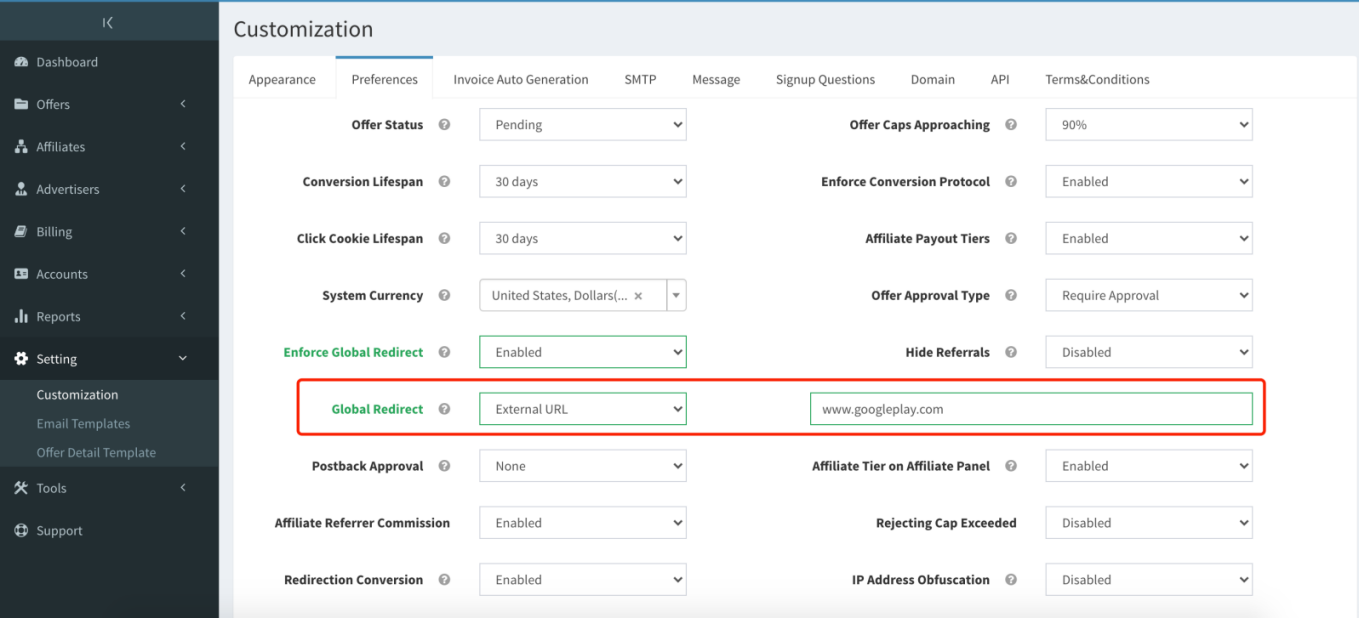
Notes
- Offer not found or the tracking link lack required parameters will be rejected and will not be redirected.
- The approved affiliates of the redirect offer should be the same as the offer that needed to be redirected, or else the traffic may not be redirected successfully.
- If there are multiple offers in the offer pool that meet the restriction, the traffic will be redirected randomly to one of the offers.
