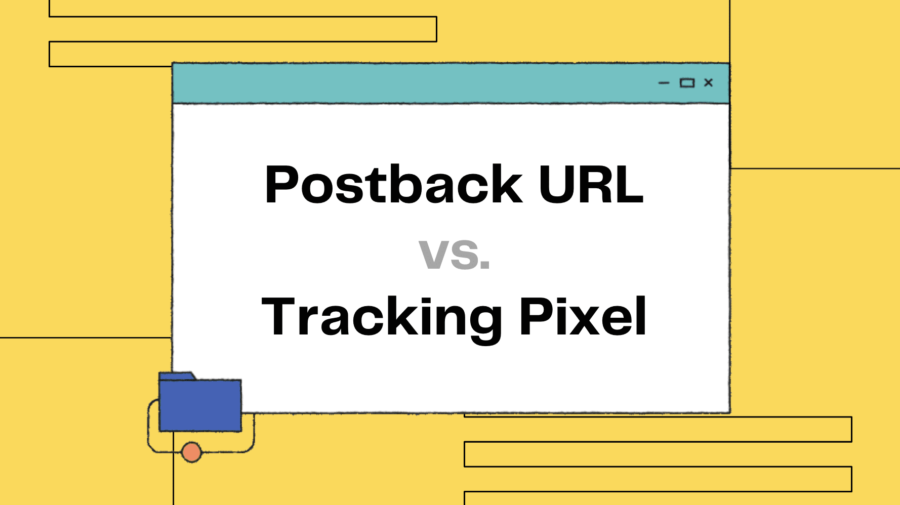By the time you read this article, you should be well on your way to affiliate marketing, and then you should have realized the huge importance of affiliate tracking.
Typically, most marketers only have a vague idea of affiliate tracking. When it comes to the workings behind tracking methods, however, they usually get confused.
Whether it’s for advertisers, affiliate networks or affiliate marketers, there are few problems that cause more technical headaches than postback URL tracking.
Today we are going to discuss this tricky part and help you go through everything you need to know about the postback URL.
What is Postback URL?
Postback URL, in general, is a simple URL with added parameters that used to convey information about conversion.
Usually, Postback URL is also referred to as:
- Callback tracking
- Server-to-server (S2S) tracking
- Cookie-less conversion tracking
Actually, it is used when an affiliate network is involved in the affiliate marketing process. When various affiliates work together, it is crucial to identify each conversion. That is where Postback URL comes into play.
Postback URL serves as a reliable tracking method for affiliate conversions. With different values appended, it allows you to have a better grasp and deep insight into the conversion flow.
Take Offerslook tracking system as an example, the Postback URL can be something like this:
https://xxx.offerslook.net/advback.php?adv_id={adv_id}&offer_id={offer_id}
How Does Postback URL Work?
Before we dive deeper into the workflow of Postback URL, let’s figure out some basic concepts we will mention next.
Destination URL: Also called Original URL or Landing page. It is the place where the user will be redirected to and make a conversion.
Tracking Link: It is the unique link created to track the data (who clicked, when and from where, etc) of the destination URL.
Click ID: Click identifier. Every click on the affiliate link has a special number, that is called as Click ID. It is the key to distribute commissions.
Note: Destination URL is created by advertisers while Tracking Link and Click ID are usually created by affiliate networks.
Now you know these complex terms in affiliate marketing, we can talk about the workings of Postback URL now.
I’d like to split the workflow into two parts and explain the process step by step.
Click Process
- The user clicks on an offer/ tracking link.
- The affiliate network adds the [Click ID] to the Destination URL before redirecting the users.
- When the user reaches the landing page, the [Click ID] is stored by the merchant’s server.
Conversion Process
- The user makes a conversion.
- The merchant’s server sends data to the affiliate network via the Postback URL appended the same [Click ID].
- The affiliate network records the conversion and all parameters.
![]()
Now you see, above, the campaign funnel of a classic affiliate scenario. In real life, there would be more parties involved and the whole workflow could be much more complex. For example, many marketers may use some third-party tracking software that also has its own Postback URL.
But first, you need to understand the logic behind postback tracking as I demonstrated above. When you understand the tracking logic, you are considered to understand what affiliate marketing is.
Okay, here we come to the most concerning part.
Just like Postback tracking, there is another tracking method that is widely used as well – Tracking Pixel.
What is the difference between the two? How about the pros and cons of them? Let’s find out together.
Tracking Pixel
Tracking Pixel is an HTML code snippet that can be placed on a landing page or offer page to track user behavior, such as page visits, ad impressions, conversions, and a host of other metrics.
Each browser temporarily stores information about the user’s visits to the website and their activities. This tracking method is based on this fact and thus records the information stored in the so-called cookies. When a conversion occurs, cookies are reviewed again to validate the user’s session and attribute the conversion to the corresponding visit.
That’s why it is also called browser-based or cookie-based tracking.
Pros
- It’s easy and quick to implement. Just copy and paste the HTML code to the webpage and you can start tracking right away.
- Easy to use. You don’t need to have many technical resources or to be a tech expert.
Cons
- Sometimes inaccurate. Tracking Pixels sometimes might not fire, for example, once a user deletes a cookie on their own (clears the cache).
- All browsers are going to protect against unapproved tracking and third-party cookies, including Mozilla Firefox, Apple Safari and Google Chrome.
Postback URL
The definition and working of the Postback URL were explained earlier, now let’s review it.
Unlike the Tracking Pixel, which is triggered in the user’s browser, the Postback URL is triggered by the affiliate web backend server. It relies on request string parameters to track the conversions rather than browser cookies. For this reason, it is usually called cookie-less tracking.
Pros
- Accurate tracking. Done on the server-side, it won’t be affected even if users have cookies blocked on their web browser.
- Less vulnerable to fraud. There are more options available to mitigate fraud such as adding offer whitelists.
Cons
- Harder to setup. It has to be supported by your affiliate network.
Why Use Postback URLs?
Now you have already known the basics of the two main tracking methods, and then you start wondering, which one is better for your affiliate campaign?
The answer is obviously Postback URL. I will explain why.
First, it is more applicable for most affiliate programs. Not every merchant allows affiliate marketers to add pixel code to their own websites. While Tracking Pixel requires you have control over the site, the Postback URL only requires tech support from your affiliate network.
Second, it is more secure and reliable. As mentioned before, while cookies can be lost, overwritten or not work when multiple devices are involved, Postback URL is not affected by cookies as it is independent of the user’s browser.
Last but not least, let’s go back to the essence of Postbacks. With the conversion info passed by this tracking method, you can get the key metrics such as profits, ROI, conversion rate, etc, thus close the loop of a complete affiliate marketing campaign.
Taking all things into consideration, the Postback URL is usually the most recommended method, and the Tracking Pixel should be used as a backup method only.
Set Up Postback URL with Offerslook
Given that you have chosen postback tracking and are ready to set up a Postback URL, I would like to recommend Offerslook – an advanced performance marketing software for advertisers, affiliate networks and affiliates to track, analyze and optimize affiliate programs.
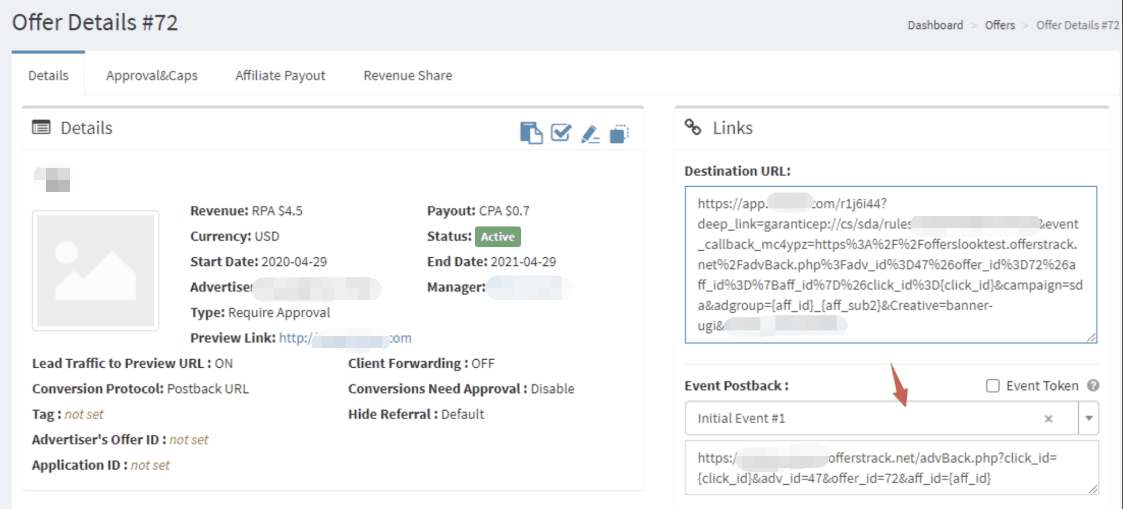
Once you create an offer on Offerslook platform, you can easily get an automatically generated Postbck URL with a particular click_id.
Once conversion is done, you can get all the data decoded from the click_id, such as offer_id, adv_id, aff_id, IP, android_id, google_aid, click_time, click_ip, etc.
Final Words
Learning Postback tracking is learning affiliate marketing. Tracking is essential to being successful in the performance marketing industry. That’s why in this blog I focus on explaining the whole tracking process to you.
Have you understood performance tracking now? You don’t have to worry if you don’t get all of it, because many affiliate marketing platforms have made it easy for you to set up Postback URL and figure out any other info, such as Offerslook.
Also, remember that our Offerslook team is always here to support you with any questions. Just feel free to contact us: sales@offerslook.com.