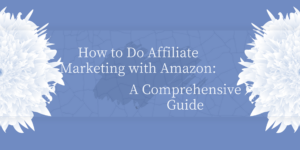Social media is a powerful and stable channel for businesses of all sizes to reach potential customers and generate leads.
In our previous articles, we have talked about YouTube affiliate marketing, Tik Tok live video marketing, email affiliate marketing, etc. And today, we are going to discuss a marketing trick on Twitter – Twitter bot.
Although you may not have noticed it yourself, social media platforms are already awash with bots, especially on Twitter. According to a study by Pew Research, two-thirds of all tweets containing links are tweeted or retweeted by bots. These bots can not only save marketers’ time but also improve their efficiency on Twitter marketing.
In this post we will cover:
- What is a Twitter bot?
- What can a Twitter bot do and can’t do?
- How to make a Twitter bot without programing?
Let’s break it down now.
What is a Twitter Bot?
A Twitter bot is a Twitter account that is programmed to perform actions in an automated manner, such as sending tweets at a scheduled time, following/ unfollowing accounts, or replying to tweets with a predefined text.
While there are many articles telling you how to code and deploy a Twitter robot with Python, Node.js, and any other programming language, the fact is that you can easily build Twitter bots through the Twitter API without knowing how to code or program.
As long as you know the basics of the application programming interface, you can easily authenticate your request via the API key and some tokens. Keep reading and we will guide you to make a Twitter bot in simple steps.
What Can Twitter Bot Do and Can’t Do?
Twitter bots could complete various tasks as you request, including:
- Favorite tweets
- Retweet tweets
- Follow users
- DM followers
- Public-reply to tweets
- DM-reply to tweets
- Add users to the Twitter list
- ……
For example, you can use a Twitter bot to automate responses to new users. You can automatically favorite or retweet tweets that contain particular keywords. You can follow or unfollow users that match certain criteria. You can set the time to automatically post tweets even if you are not online – and much more.
Here are Twitter’s Automation rules about what your bot can do and can’t do.
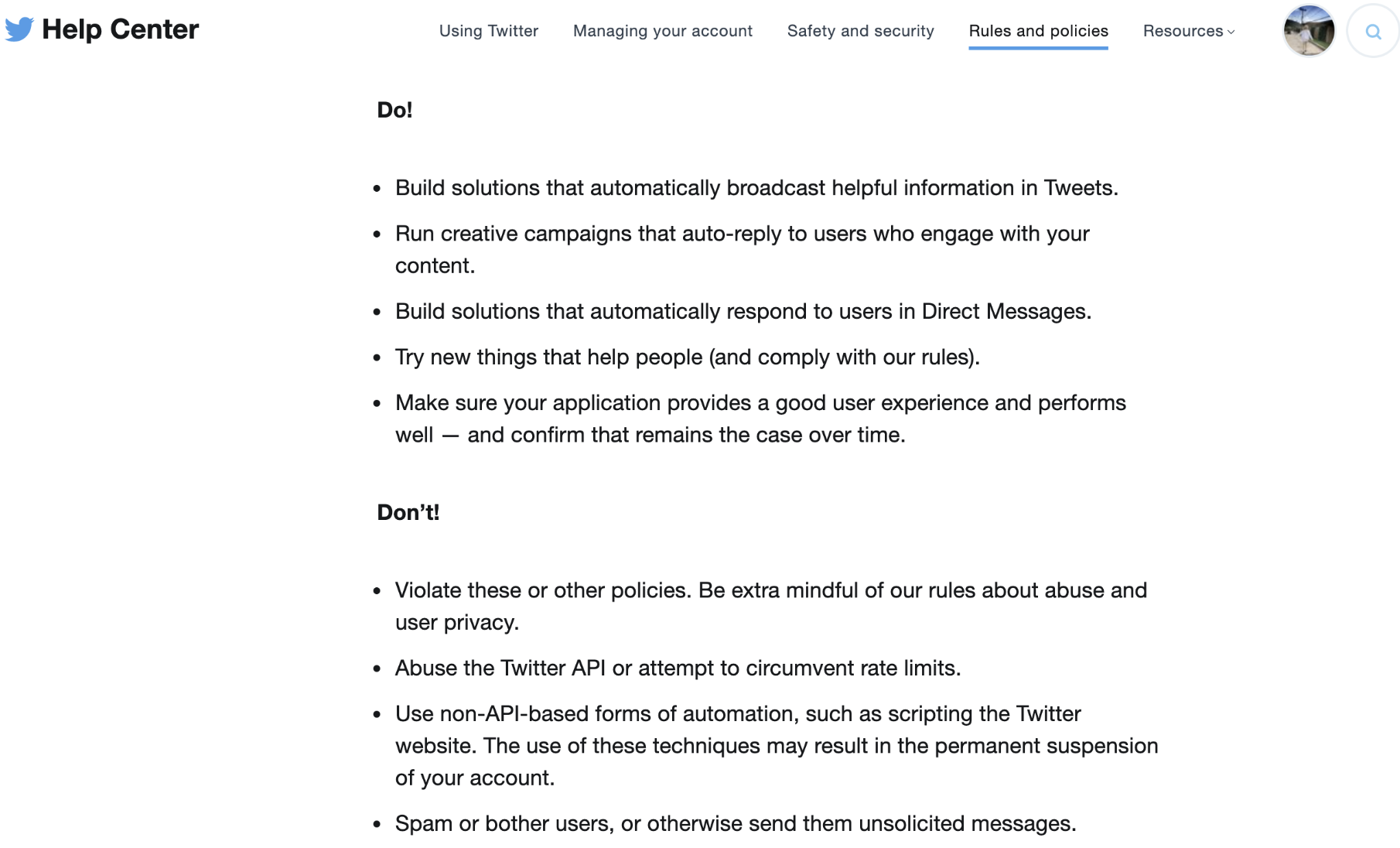
It’s important to keep these rules in mind before you start building Twitter bots. And keep in mind that your bots will be interacting with real people, so you should avoid giving the user a bad experience.
How to Make a Twitter Bot?
Ok, let’s get down to business and show you step-by-step how to create a Twitter bot.
-
Apply for a Twitter developer account
The first step to build a Twitter bot is to apply for a developer account. You can either use your existing Twitter account or register a new one to get developer access.
Head over to developer.twitter.com, log in with an existing account or sign up for a new one, and then provide some basic information for account verification.
It can take a while to fill in all the required information, such as “How will you use the Twitter API or Twitter Data?”, “What is your primary reason for using Twitter developer tools?”, etc.
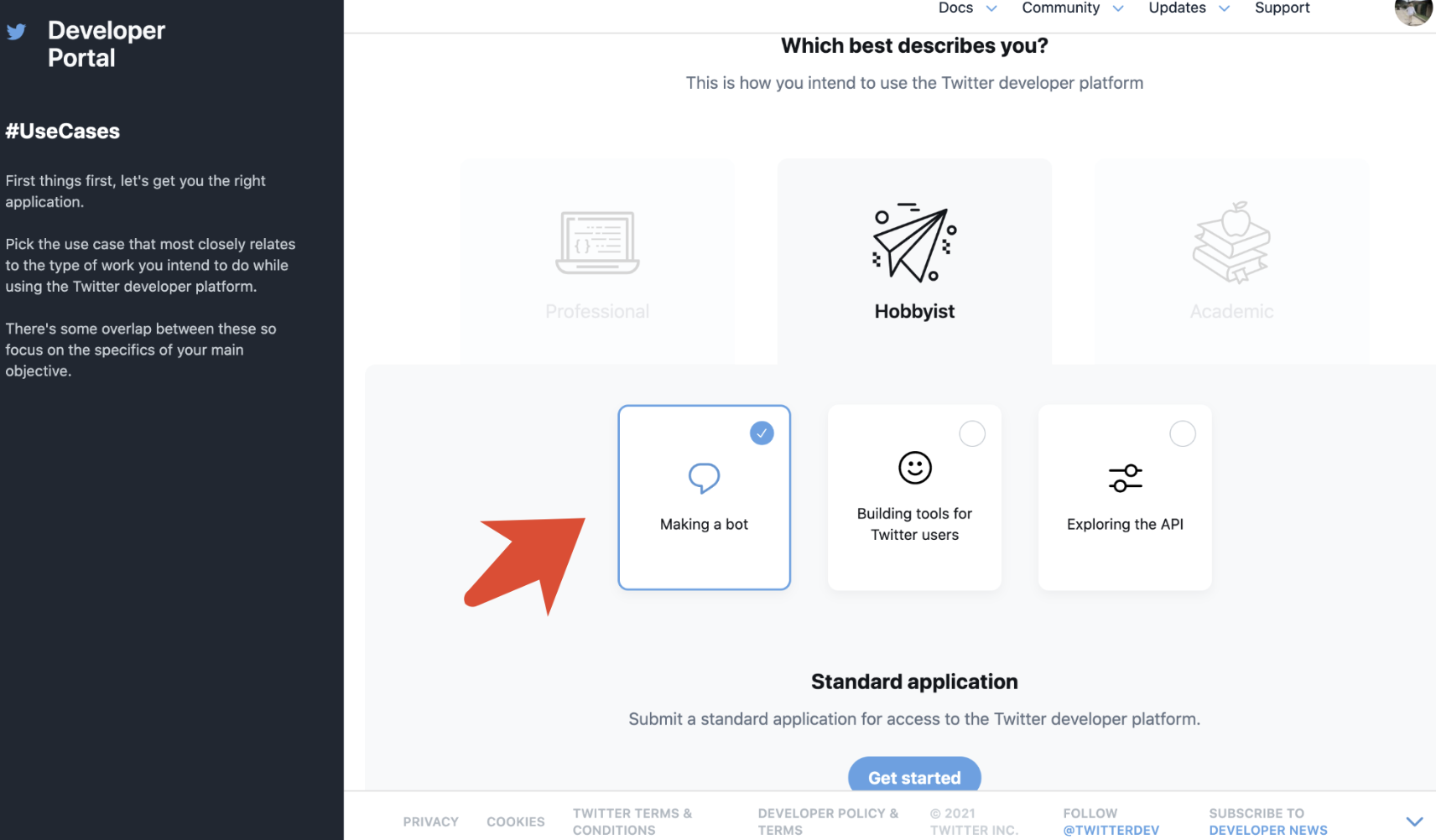
-
Create a Twitter app
After verifying your developer account and confirming your email address, you can start to create your first Twitter app. You just need to type the name of your app.
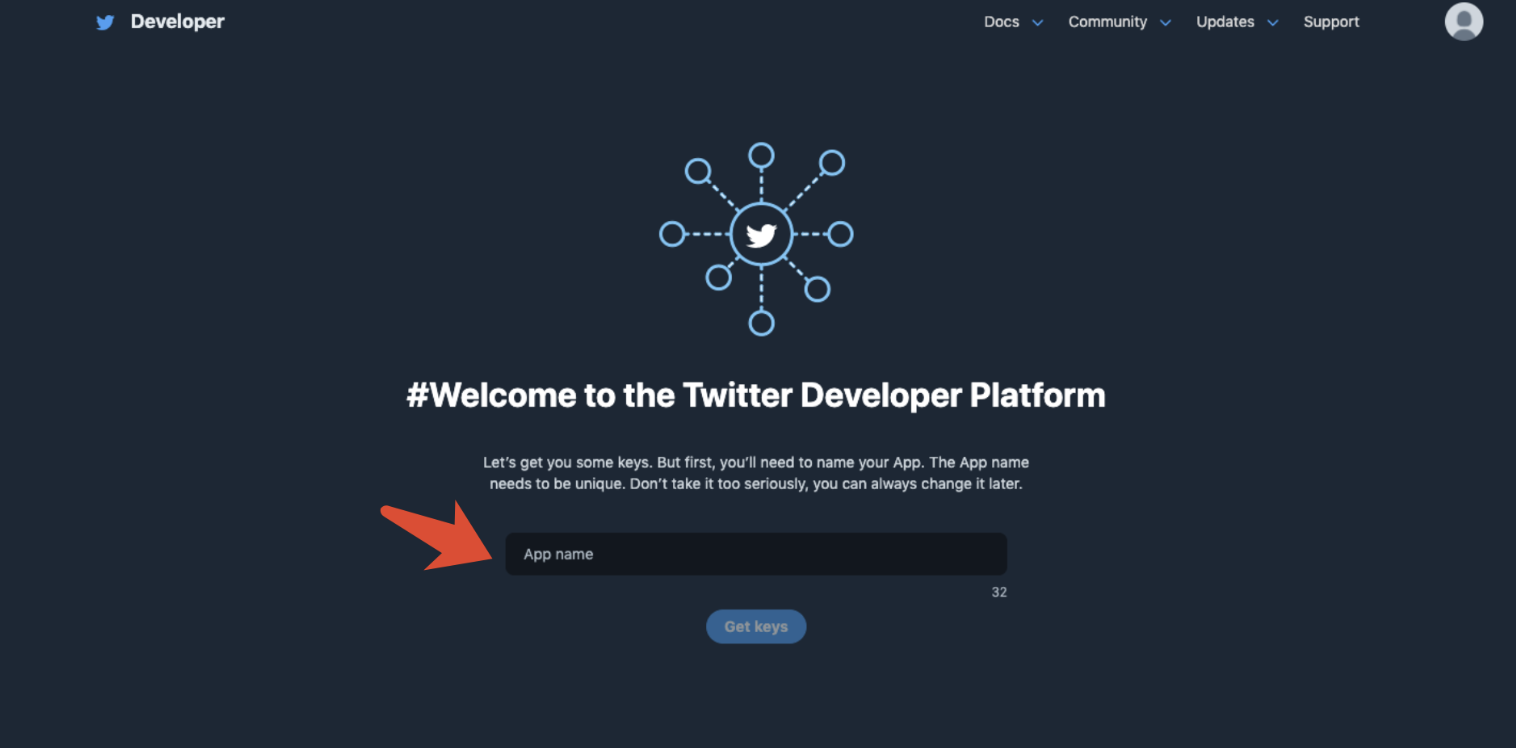
And then you will get an API key, an API secret key, and Bearer token. Save all these info as you’ll need them later.
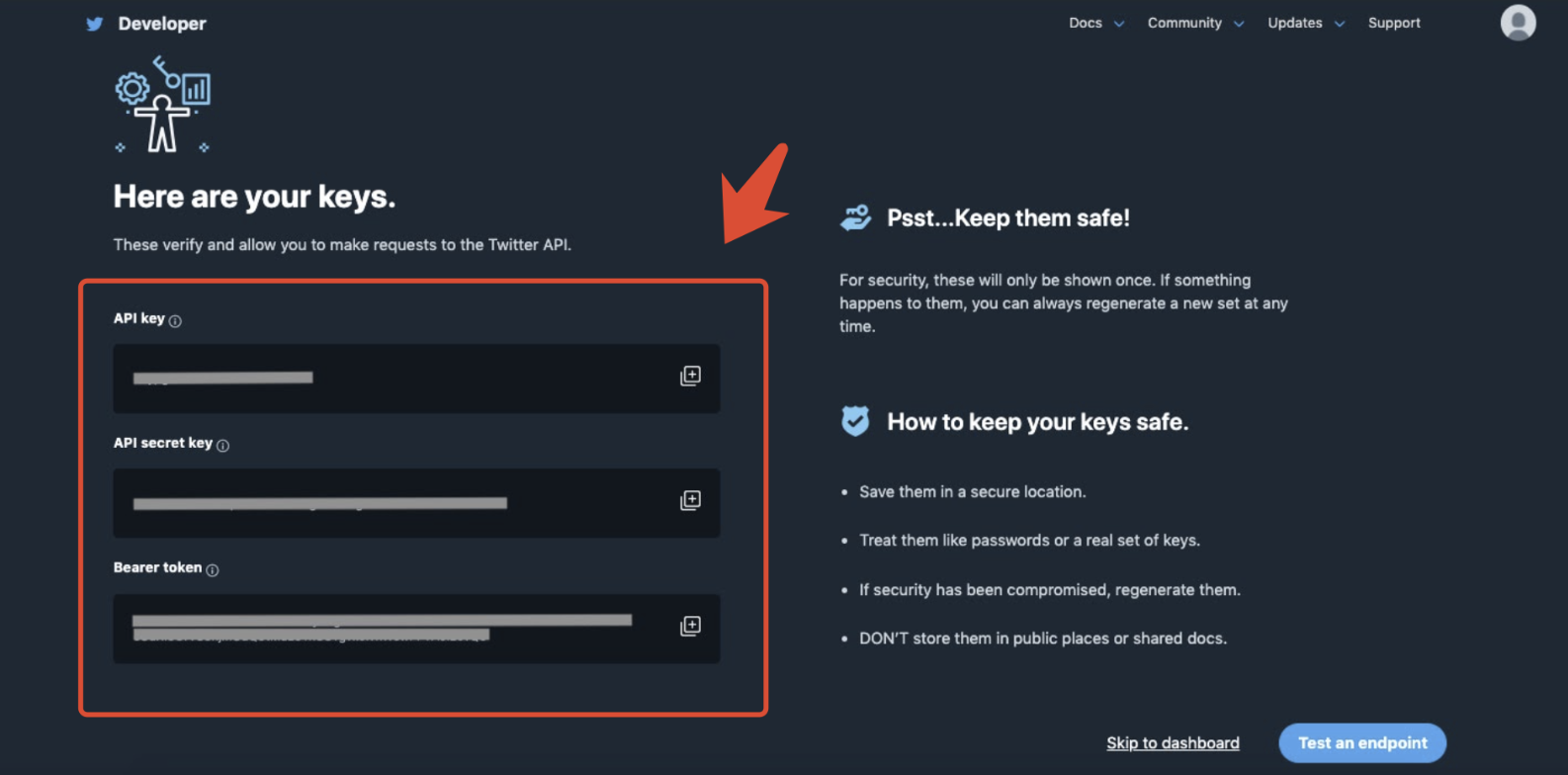
-
Set up a development environment
As we mentioned above, Twitter bots can be programmed in almost any programming language you’re familiar with, such as JavaScript, Python, Ruby, etc.
Here, to make things as simple as possible, we are going to utilize Amit Agarwal’s extremely useful Twitter bot Google script.
-
Link the Twitter app with development environment
Once you have created your Twitter app, go to the dashboard and click the Gear icon. When you hover over it, it will appear as “Apply Settings”.
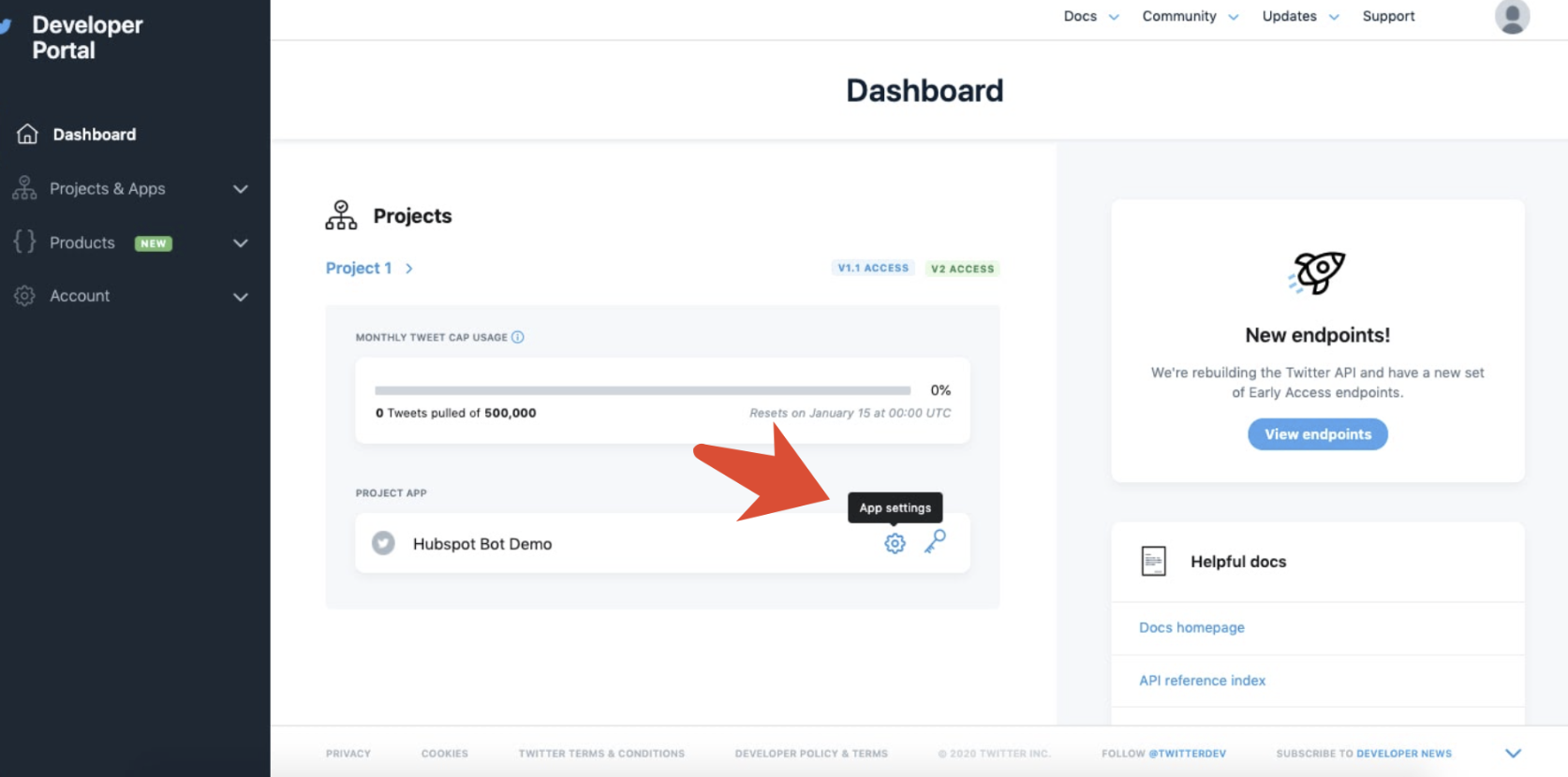
Then go to the Project & Apps, select the Read + Write + Direct Messages option, and click Save.
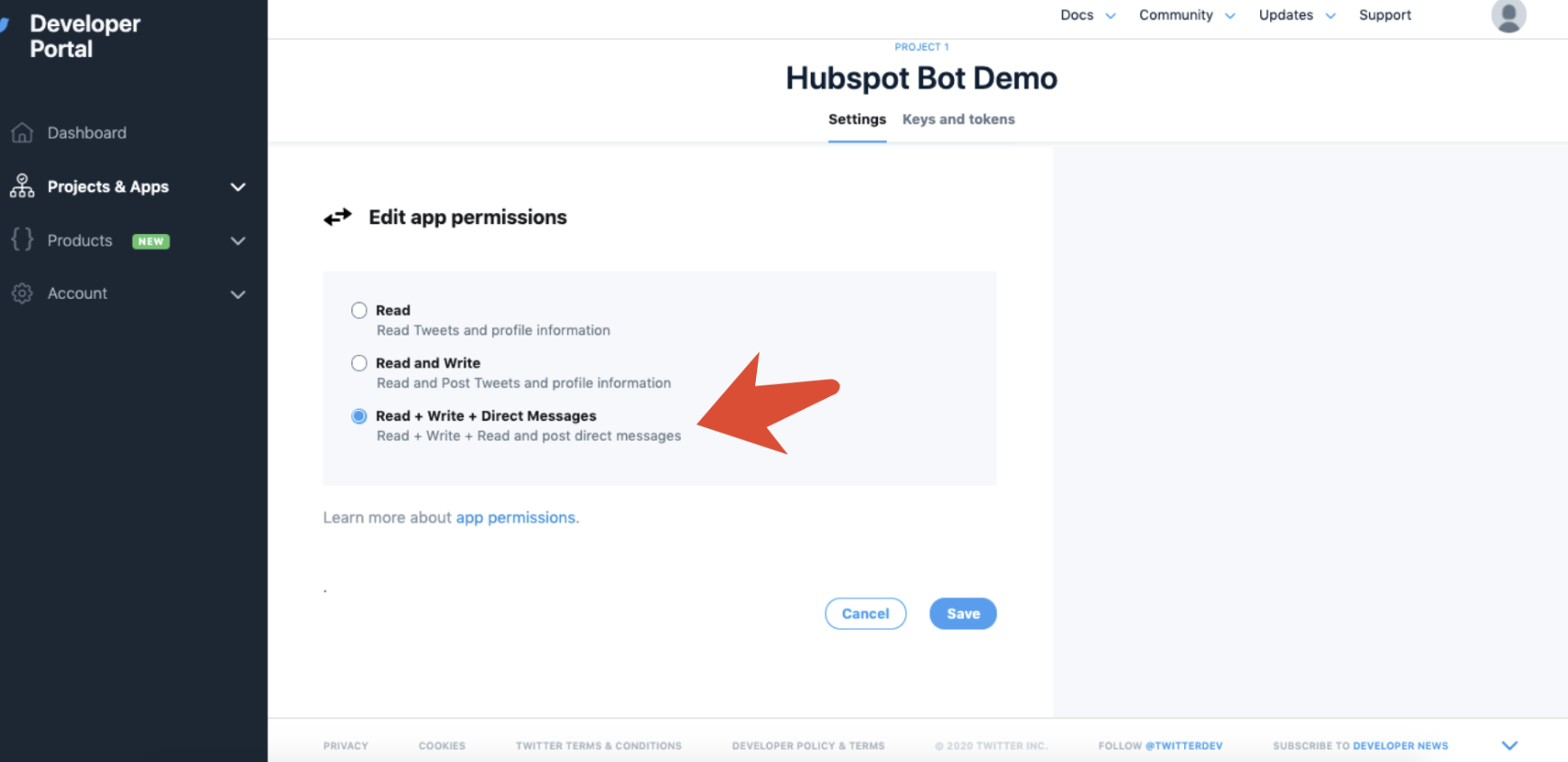
Finally, go to Agarwal Google Script, enter those keys into the designated fields, and then your development environment and your Twitter app will be linked.
-
Program Your Twitter bot
Now comes the final programming part!
Open the Twitter Bots app, sign in with your Google account, and then enter the key and token you got in the previous step in the corresponding box.
Then you have to specify the search criteria, including the search phrase, start time and end time.
Finally, you can select the actions you want the bot to perform from the drop-down menu, such as sending a public reply, retweeting a tweet, adding followers to Twitter lists, etc.
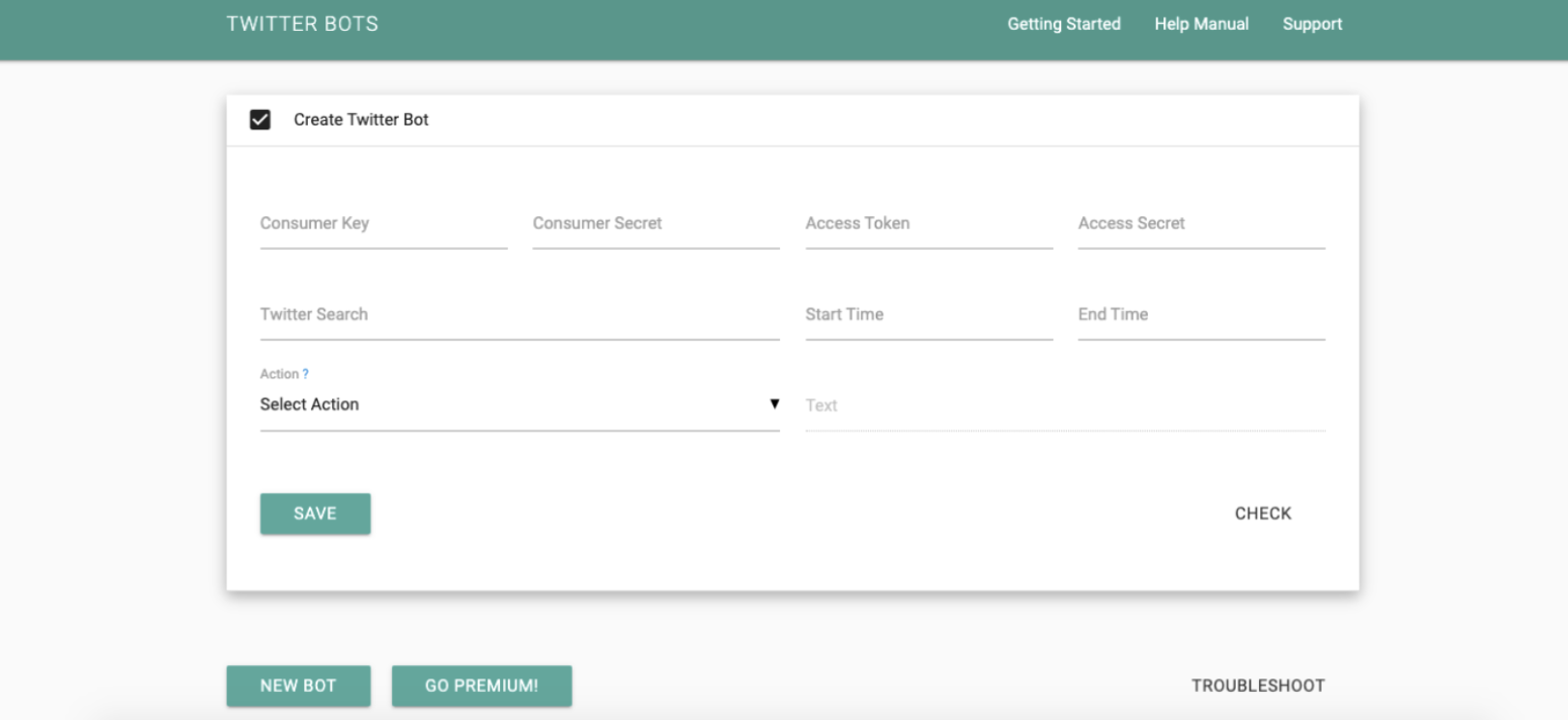
Conclusion
Creating a Twitter bot is definitely a great way to simplify your effort on social media marketing.
For example, you could build a robust Twitter bot to take your Twitter presence to the next level. When you are offline, your robot can automatically provide customer service. You can even use bots to assemble a list of Twitter accounts that perfectly match your business to target users.
Follow the simple steps above as a starting point to automate part of your Twitter activity. Keep Twitter’s regulations and rules firmly in mind before you make a Twitter bot.
Also, if you are looking for performance marketing solutions or if you want to join some partner programs to get extra income, don’t hesitate to join Offerslook’s referral program and easily win up to $200 commissions.