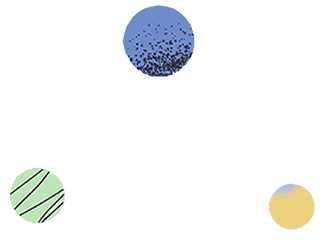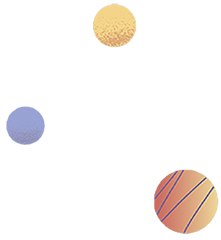How to Test with Advertisers?
When first run offers for an advertiser, both of them need to start a test to prevent abnormal situations such as wasted clicks or rejected conversions. The…
Smart Puller-Example API Formats for Different Platforms
NO. Platform Name Info 1 HasOffers UserName(NetworkID)roXXetXX7 ApiKey(Token):758ce5XXXXXX4482bf4a07e3e9628d 2 Cake CakeA…
Introduction to Offer Feed
Affiliates can use API to pull offers from the Offerslook system. During the pulling process, you can use the Offer Feed function to restrict the affiliate to …
How to Create a Multi-Event Offer?
Offer event represents the end user’s behavior that triggers the conversion. When you create an offer, the system has created the initial event by default. Sin…
How to Create an Offer?
Firstly, since the Offers must belong to an advertiser, you must create an advertiser before creating an Offer. Next, we will introduce how to create an off…
Parameter Integration Process
In the entire offer promotion process, it includes three parts: advertisers, affiliate network(you) and affiliates. When the you integrate with advertisers and…
Introduction to Smart Puller
Main function:it allows you to automatic batch pull the offers from advertisers. ▲Before Starting If it's the first time you use smart puller, please go…
How to Test with Affiliates?
When the affiliate account is created, the Affiliate Postback is added and the Offer is approved, the system connection test of both parties can start. After t…
List of Offerslook Parameters for Integration
When you integrate with your advertisers or affiliates, you will encounter a set of parameters. These tracking parameters are optional tokens that can be added…
Get Offers via API (For Affiliate)
When you are doing integration via API, as an affiliate, you might counter a basic problem, how to pull offers. In this article, we will introduce how to pu…